3D Secure Payments
Some Customer card payments require separate authorisation
A small percentage of card payments taken via Franscape require further authorisation. This is due to the security options applied to the Customer's card. It is no longer possible to deactivate the requirement for these checks via Stripe, so we have implemented a new function to remedy this.
What is 3D Secure?
The 'Strong Customer Authentication' regulation in Europe requires the use of 3D Secure for card payments. For extra fraud protection, 3D Secure requires customers to complete an additional verification step with the card issuer when paying.
Bookings & Manual Payments via the Customer Portal
When a card payment triggers the 3D Secure authorisation, the booking/payment will be completed as normal, but then the Customer will be presented with the Payment Authentication screen. (see Authorising the Payment below)
Automatic Monthly Payments
Monthly payments are taken overnight so cannot be authorised "live". If a 3D Secure authorisation is required for a Monthly Payment, the Customer will be sent an email asking them to log in to their Customer Portal and authorise the payment (see Authorising the Payment below)
Bookings & Payments via a Franscape User
If you are processing a booking or payment on behalf of a Customer via Franscape and the card payment triggers the 3D Secure authorisation:
- The Customer will be sent an email asking them to log in to their Customer Portal and authorise the payment (see Authorising the Payment below)
- The Franchisee is Bcc'd into this email
Authorising the Payment
- Once logged in to their account, the Customer will be prompted to authorise any outstanding payments
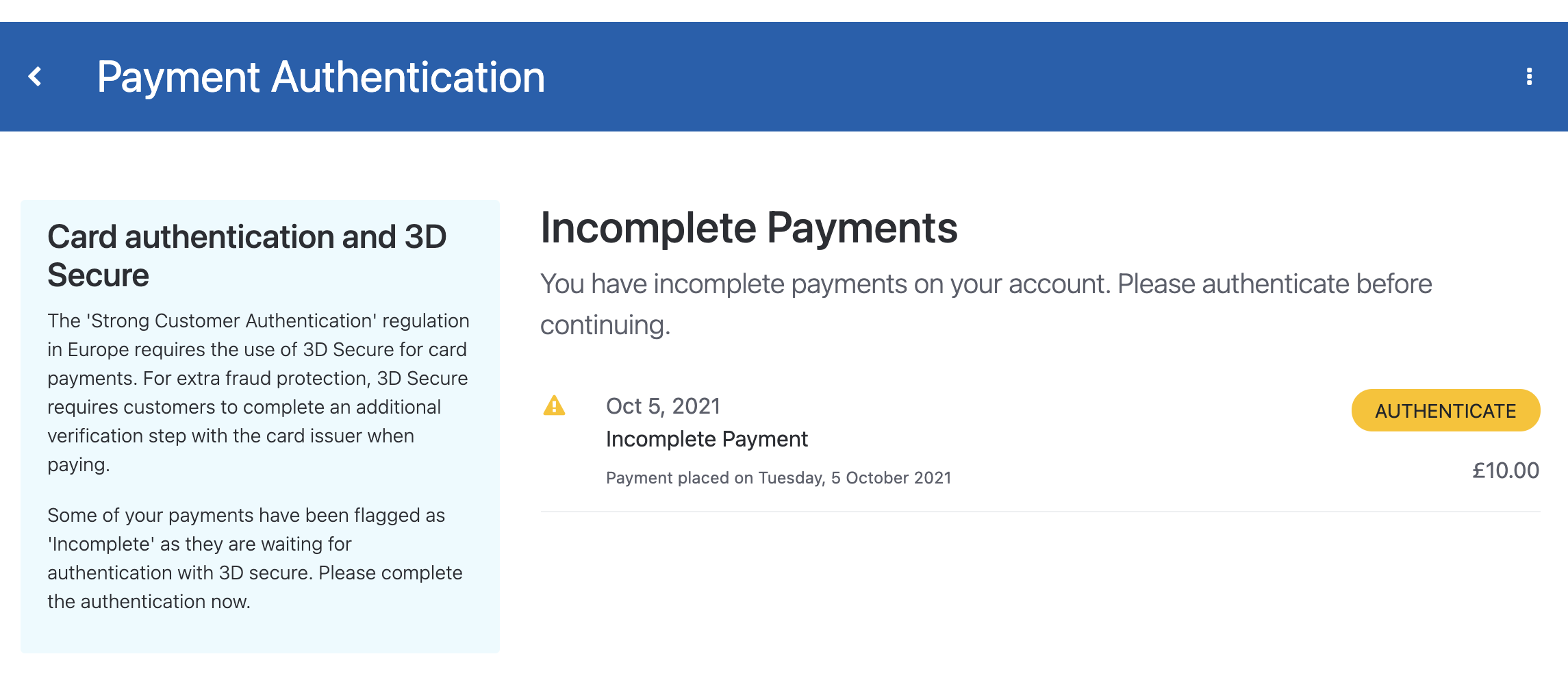
Please Note: The Customer will not be able to navigate away from this page until outstanding payment authorisations have been completed.
- When the Customer clicks Authenticate, they will be presented with a pop-up window asking for live authorisation of the payment. This pop-up is provided and managed by the card issuer.
How does all of this affect the Customer's balance ?
- If a payment is still awaiting authorisation, the related payment transaction on Franscape will remain hidden so as not to falsely affect their account balance.
So how do I know if a payment is waiting for authorisation?
In most cases, 3D secure payments will be authorised by the Customer within minutes. However, there will be instances, such as monthly payments made overnight, where payments may remain unauthorised for a short time.
- If a customer has payments waiting for authorisation there will be notifications on their Customer page:
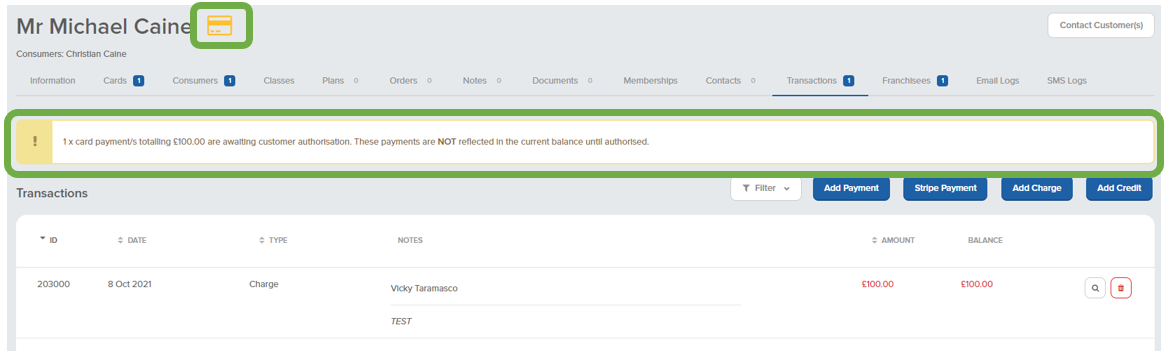
-
- An orange card icon next to the Customer's name (hover over it to see a tooltip)
- A message above their transactions table showing the number and total of payments awaiting Customer authorisation
- When the Payment has been authorised, the related transaction on Franscape will appear and adjust their balance accordingly
NOTE: Pending 3D Secure Payments will expire after 24 hours if they are not authenticated.
