Adding/Removing Consumers from individual Lessons
How to manually add / remove Consumers from individual Lessons
Adding a Consumer to a Lesson
WARNING: Removing a monthly consumer from a lesson will mean their plan does not charge them for this lesson upon cancelling their plan.
NOTE: This does NOT add any charges relevant to the lesson, you'll need to add them manually. See Transactions - Charges.
Note: You can only add Consumers to a lesson if they are already booked onto the class.
To check this, go into: Class > Consumers list.
- Navigate to the Class > Calendar
- Click on the PLUS icon next to the Lesson

- Select the Consumer from the drop-down
- Click Add Consumer
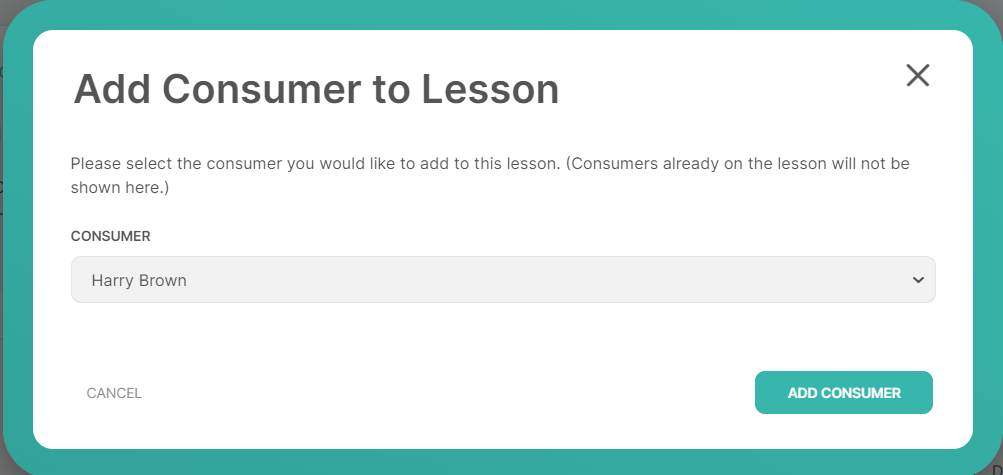
Removing a Consumer from a Lesson
PLEASE NOTE: Transactions are not automatically adjusted when removing a consumer from a Lesson
- Navigate to the Class > Calendar
- Click on the DELETE icon next to the Consumer

- Click Continue to confirm the removal
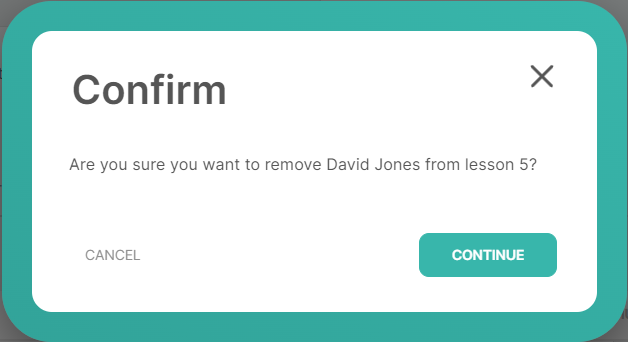
NOTE: Removing a consumer from a lesson also removes them from the lessons register, even after a register has been completed.
