Add Notes to a Class
How to add notes to a class to give more information
- Navigate to the relevant Class
- Select the Notes tab
- Click New Note
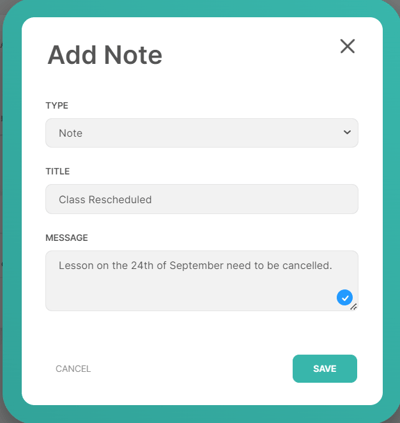
- Select the Type
- This list is curated by your FranScape Administrator
- Enter the note Title
- Enter the note Message
- Click Save
