Add Notes to an Instructor
- Navigate to the Instructor
- Select the Notes tab
- Click New Note
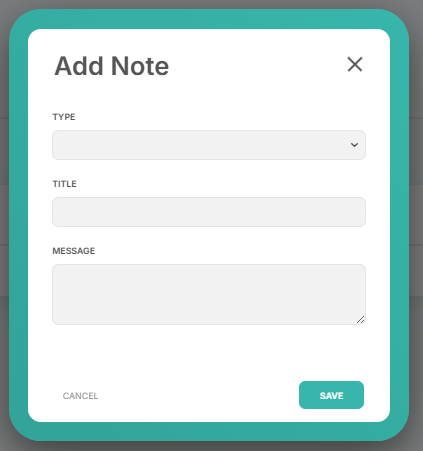
- Set Note Type
- This list is curated by your FranScape Administrator
- Write your note
- For emails, copy and paste the email content into the “Message”, or distil it into a brief summary of the email. Add the date and sender address so you know where to find the original email in your Outlook.
- Make sure to click SAVE
