Add Other Contacts to a Customer
- Navigate to the Customer
- Select the Contacts tab
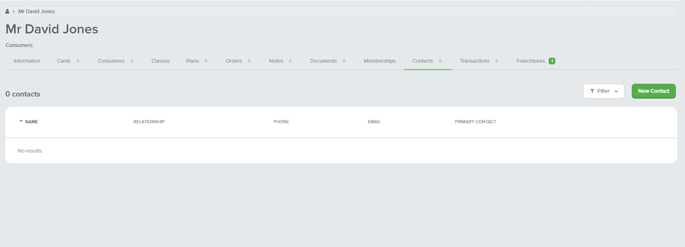
Click New Contact
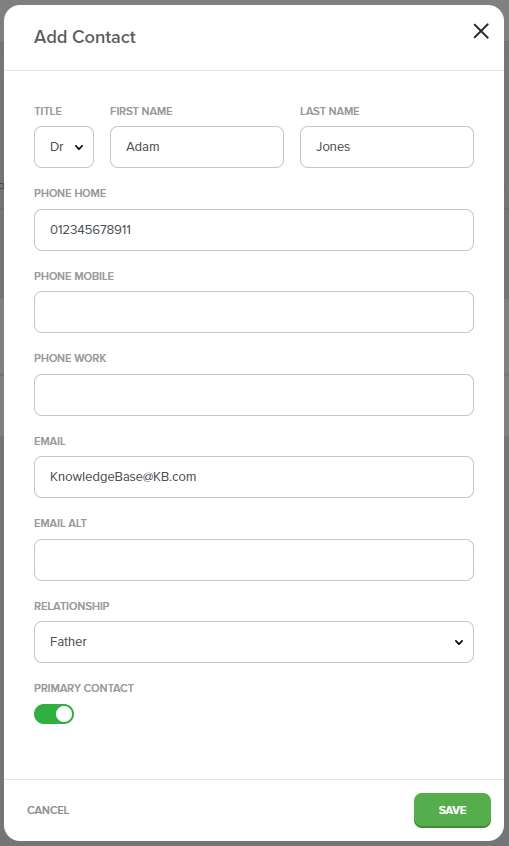
- Select a Title from the drop-down list
- You must enter the following:
- First Name
- Last Name
- Phone Number (One minimum)
- Email Address
- Select a Relationship from the drop-down list
- Enable/Disable Primary Contact status
Click Save
