Change Monthly Payment Source
If a Customer wishes to change the payment source for a monthly plan they can do so at any time.
PLEASE NOTE: If they change it on the day a payment is due it won't take effect until the next payment.
- Navigate to the Customer
- Select the Plans tab
- Find the Plan that needs editing

- Select Edit
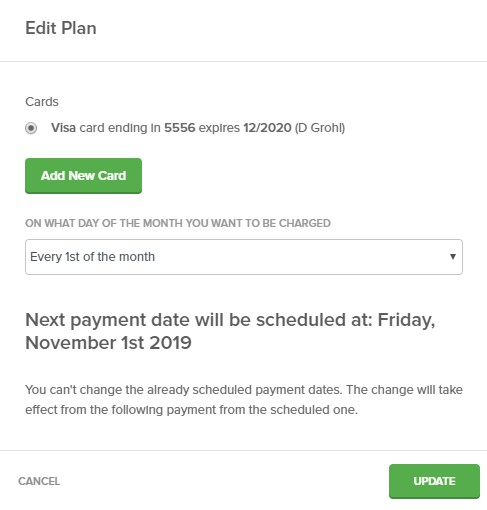
If the Customer has multiple cards on their account they will all display here. Simply choose the one they want to change to and click Update.
If they want to Add a New Card please follow the instructions below.
If they want to Add a New Card please follow the instructions below.
- Click Add New Card
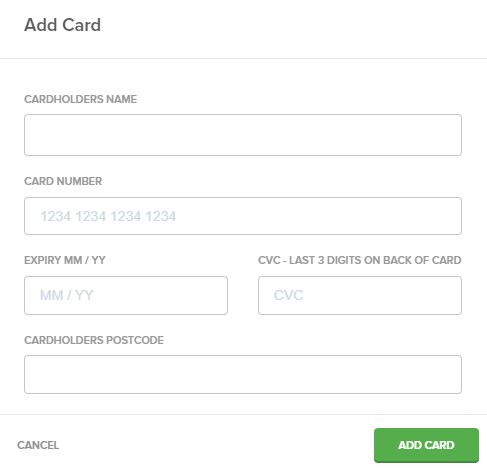
- Add the Cardholder's Name
- Add the 16-digit Card Number
- Add the card Expiry Date
- Add the 3-digit CVC from the back of the card
- Add the Cardholder's Postcode
- Click Add Card
The new card will now appear on the Edit Plan screen
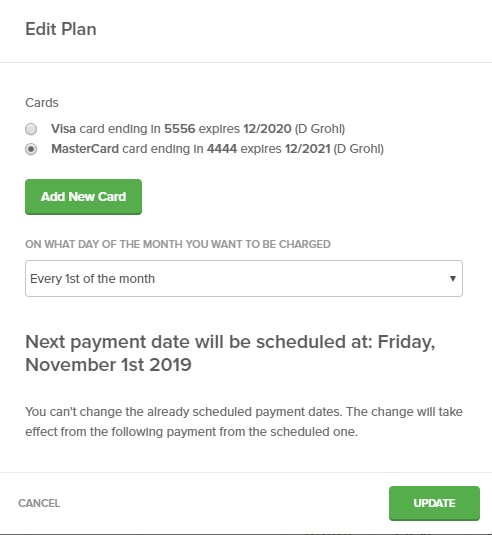
- Select the new card
- Click Update
