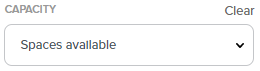Class Occupancy
How to identify available spaces at a glance
We've introduced a new icon-based system that lets you see where your classes have available spaces that can be sold. On Classes tables throughout FranScape, look for the Thermometer icon:
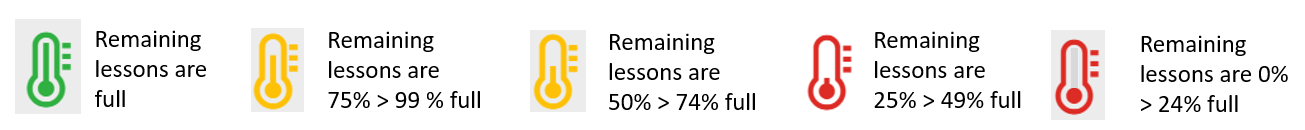
PLEASE NOTE: The icon shows you the availability of the remaining lessons in the class. Therefore, it will change as the block of lessons progresses.
How do I see the actual occupancy of a class?
Each class has an easy-to-access summary of the remaining lessons. Simply click on the calendar icon for the relevant class:

The lesson summary shows you all remaining lesson dates, the number of Consumers in each lesson against the maximum allowed, and the status of the lesson:
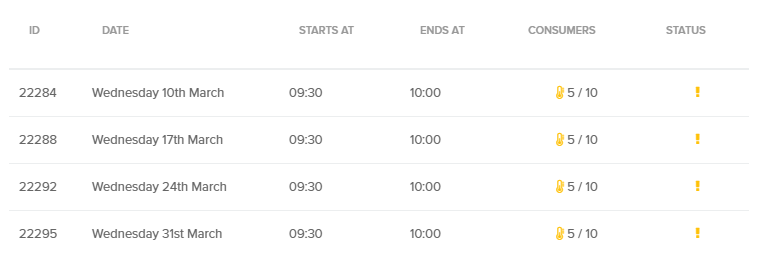
PLEASE NOTE: If a lesson has been cancelled it will still show in the list as "Cancelled".
Filtering the Classes Table
You can filter the Classes table to only show Classes where there are spaces in the remaining lessons (hiding all classes that are 100% full):
- Go to any of the Classes tables
- Select Filter
- or Filtering is On
- Select the Capacity filter
- Select Spaces Available