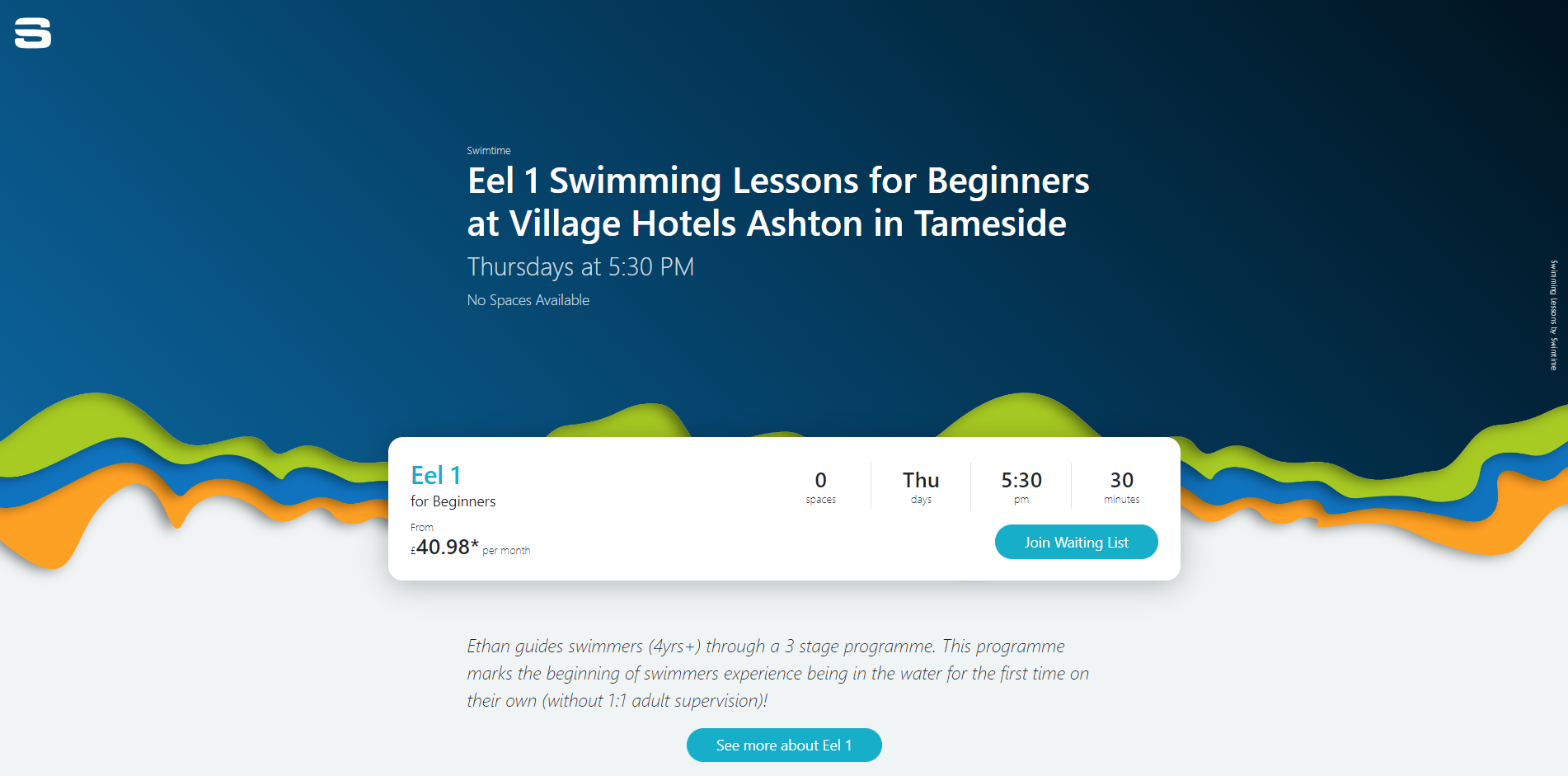Class Preview Page
The Class Preview Page allows customers to view the details of a class before making a booking
Once you've familiarised yourself with the Class Preview Page, please see:
How does the customer access it?
- Via a Direct URL shared by the Franchisee
- Via the Find Out More button in the Finder
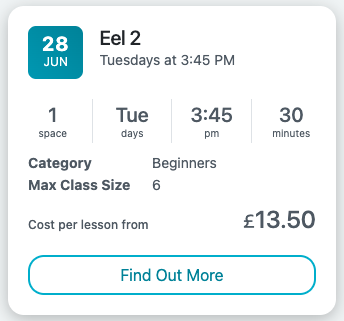
What is included on the page?
Some of the data is dynamic, so will only show if certain conditions are met.
For Example, the date & times:
- If the Course Type is flagged as Frequency = Weekly
- Mondays at 09:00am
- If the Course Type is flagged as Frequency = Crash Course/One Off
- From Monday 30th October to Friday 3rd November
- Course Type Description & URL (if provided)
- Course Description & URL (if provided)
- Class Description & URL (if provided)
Please see: Custom URL's & Descriptions
- Information
- First Lesson
- Last Lesson
- Next Available Lesson
- Minimum Age (if set)
- Maximum Age (if set)
- Commitment
- If "Allow Individual Lesson Bookings" is on for the class, this will show "Lessons can be booked individually"
- If "Allow Individual Lesson Bookings" is off for the class, this will show "All Remaining Lessons"
- Venue Details
- Venue Name & Address
- Venue Map Link
- Venue Description and URL (if provided)
- Find Lessons
- If the Customer Wants to look at other options in the Finder, clicking here will re-open it with the following fields pre-filled based on the class they were previewing:
- Location - pre-fills with the City of the Venue in the preview
- Category/Course Type - pre-fills with the Category/Type of the class in the preview
- Day - Any
- Distance - default (10 miles)
- If the Customer Wants to look at other options in the Finder, clicking here will re-open it with the following fields pre-filled based on the class they were previewing:
What happens if the Class "Show Online" date is in the future?
The "Book Now" button is replaced by the message "Booking is not available until (Show Online Date)".

What happens if the Class "Take Offline" date is in the past?
The "Book Now" button is replaced by the message "Bookings For This Class Have Ended"
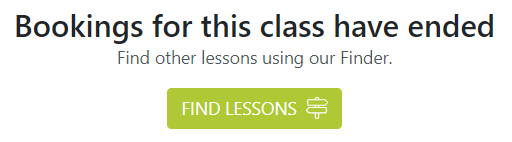
What happens if a customer clicks on an old link?
The preview page will display, but:
- The message "This Class Has Finished" displays
- The Book Now button will be hidden
- The button Find Lessons will take them back to the finder with the options pre-filled to offer similar classes
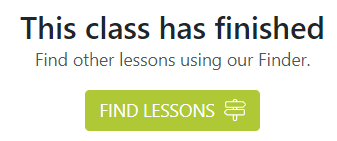
What happens if I have deleted the class after sharing the link?
The page will show "No Class Found - No Class Exists for the provided class ID".