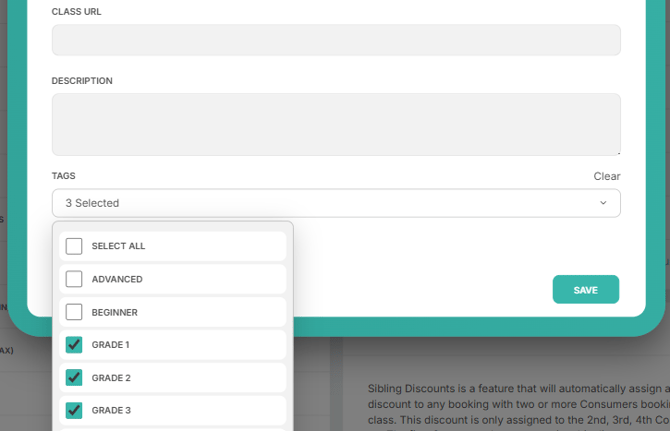Class Tags
Class Tags add an extra layer of organisation to your classes beyond Course Types and Categories
NOTE: Tags can only be created/edited by Admin users, which Franchisees can apply to their classes (similar to Course Types/Categories).
If you're a Franscape Admin user looking to add Tag names for your franchisees, please follow the instructions in this article: ADMIN - Managing Class Tags
How do Class Tags work?
Class Tags can be added to any class, and will be visible to:
- Admin & Franchisees
- Seen on the Classes Tab > Class Information
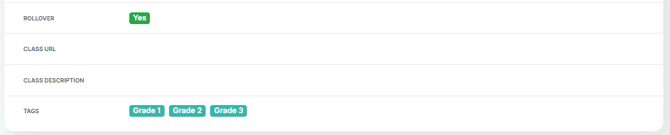
- Customers
- Seen on the Class Overview Page
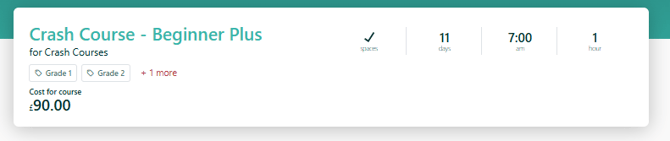
-
- Seen on the Classes Widget
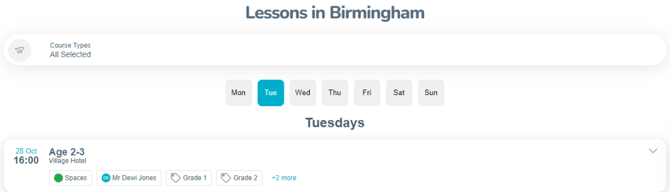
-
- Seen on the Lesson Finder
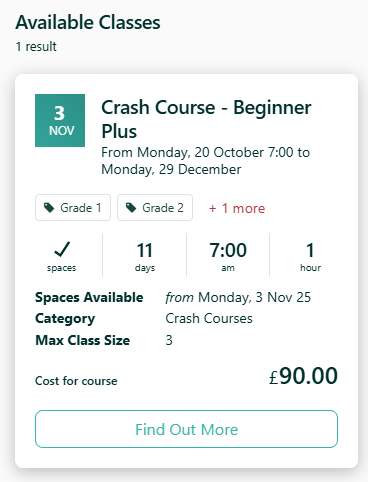
How do I add Class Tags to my classes?
- Open your Class
- Edit Class Information
- Select the Tags dropdown
- Save