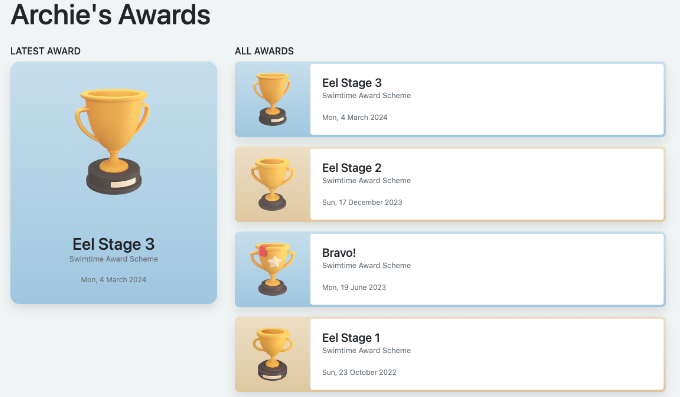Adding Awards to Consumers
Here you can add awards to Consumers as they earn them.
How do I add an Award to a Consumer?
- Navigate to the relevant Consumer
- Select the Awards Tab
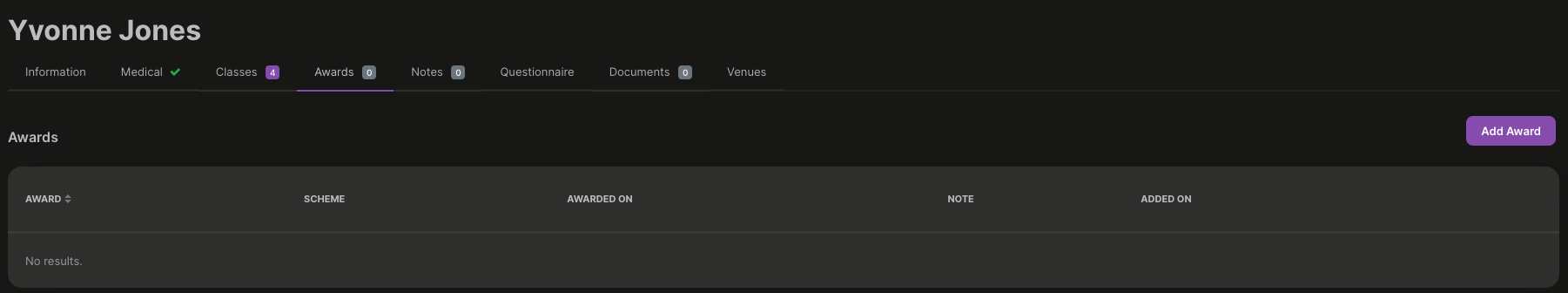
- Click Add Award
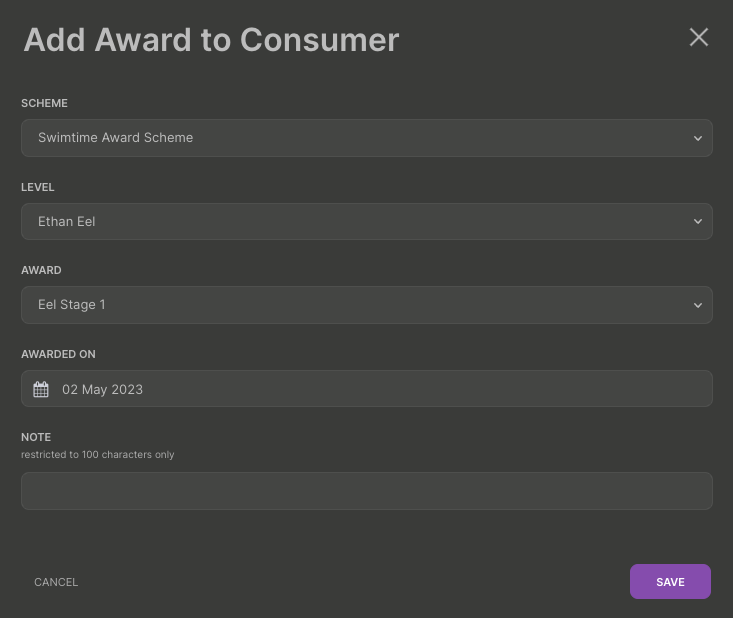
- Select the Award Scheme
- This list will show any Incentive Schemes which have been assigned to you by your Franscape Administrators
- Select the Level
- Select the Award
- Select the date it was Awarded On
- Add a Note (optional)
- Limited to 100 characters
- Notes will be seen by the customer
- Limited to 100 characters
- SAVE
What happens after the Award is added?
Two things happen:
- The customer will receive an email
- This will only happen if the email template has been enabled by your Franscape Administrators.
- The award will appear on the Customer's Portal under the Consumer > Awards section