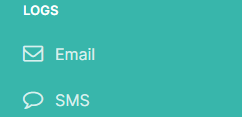Contact Customers (Bulk)
Contacting Customer for service purposes through Franscape.
WARNING! This feature is not to be used for marketing emails or SMS. If you want to export Customer details for marketing purposes, see Customer Details Export

- Customers table
- Consumers table
- Plans Table
- Waiting List
- Classes Table
- Classes > View Class > Consumers Tab
- Classes > View Class > Lessons > View Register
- Venues > View Venue > Members Tab
- Venues > View Venue > Customers Tab
- Medical Up-to-Date Report
- Outstanding Balance Report
- Marketing Preferences Report
How to Send an Email/SMS
- Contact all/some of my Customers - The main Customers table
- Can also be done via the Consumers Table
- Contact the Customers of a specific Class - Classes > View Class > Consumers Tab
- Contact the Customers in the Waiting List - Waiting List
- Contact Customers on a Monthly Plan - Plans Table
PLEASE NOTE: Use the available filters on the tables to filter the customer list.
Franscape will only contact the filtered Customers.
CHECK THE NUMBER OF RECIPIENTS BEFORE CONTINUING
- Select the Contact Customer(s) button
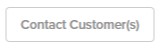
This opens the communication window

NOTE: The number of recipients may differ from the number of results in the table. This is because the Contact Customers function removes any duplicates.
- Select Email, SMS or both (I'll use both for this example)

- Enter your message Content
- You only need to enter the main body of the email, Franscape automatically adds:
- Hi <Customer First Name>
- Kind Regards, <User Name>
- <Franchise Name>
- You only need to enter the main body of the email, Franscape automatically adds:
NOTE: These emails and SMS are plain text only.
DO NOT enter any unusual icons or emojis, as this will block the communication from sending. A warning will appear if non-plain text characters (such as emojis) are present. You will not be able to send the message until the offending characters have been removed.

PLEASE NOTE: System emails are sent from a "No Reply" email address.
- Click Send Communication
Viewing Emails & SMS's
Any communication sent can be found using these two logs:
- Email Log
- SMS Log