Creating Online Classes
How do I create classes that can be searched for specifically as "Online"?
Create a Course Category
- Go to Settings
- Select Courses
- Select Categories
- Click Add New Category
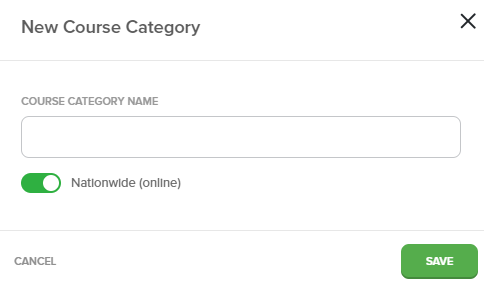
- Give it a Name
- Select Nationwide (online)
- Save
Create a Course Type
- Go to Settings
- Select Courses
- Select Types
- Click Add New Type
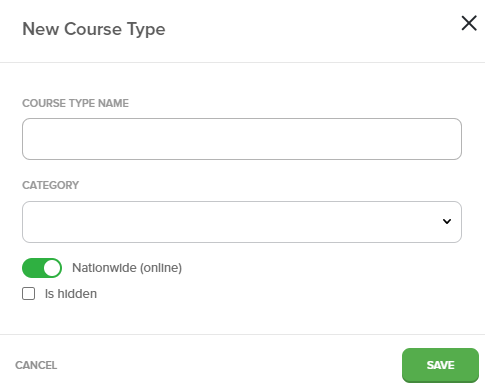
- Give it a Name
- Attach it to your Online Category
- Select Nationwide (online)
- Save
When you create a Course or Class under one of these types, it will automatically be flagged as an Online class.
How does this reflect in the class finder?
If you have class types marked as Online, a new option will show in the Class finder
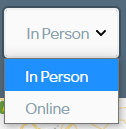
If the customer selects Online, the options and results change in the following ways:
- The Distance filter is removed
- The customer can only select from Categories and Types flagged as Nationwide (online)
- Only one Venue will be returned in the results
- This the nearest venue to the Customer's given location that has classes marked as Nationwide (online)
- The Venue address and distance are hidden to avoid confusion
- Only classes flagged as Nationwide (online) will be returned in the results
