Why can't my customer log in?
Reasons why a log in will fail:
- Email address is incorrect
- Password is incorrect
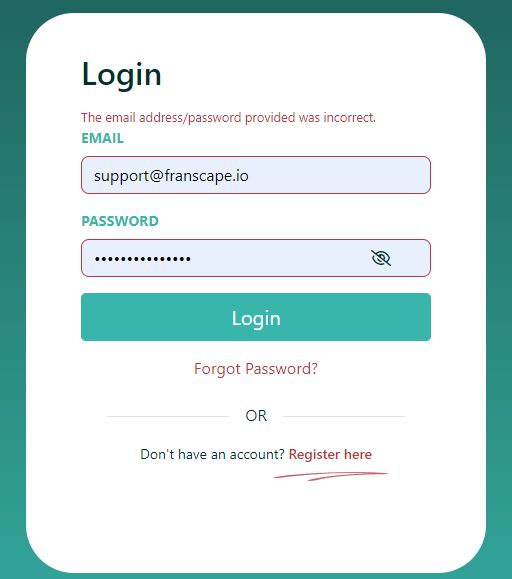
- Customers account has been disabled
- The system will inform the customer their account has been disabled
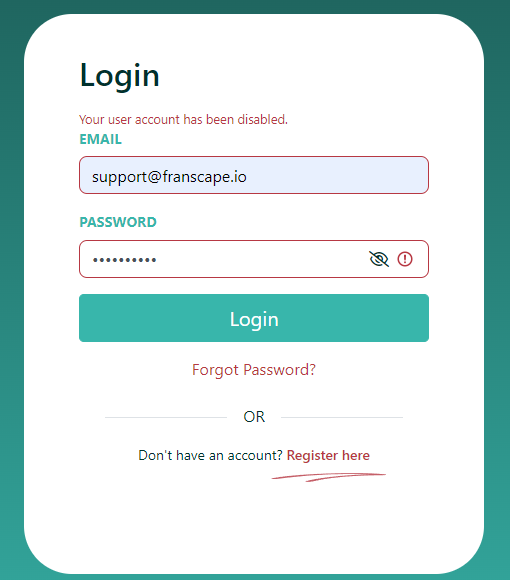
Incorrect email address
Confirm the email address on the customers account is correct.

Edit the Customer > Information > Email - if needed.
WARNING: If the customer has a duplicate account, they might be using the incorrect email or password for their main account.
To resolve this:
- Remove the email address for their inactive account
- Set their inactive account status to Disabled
- Edit their main account to have the correct email address
- Reset their password
Forgotten password
To reset their password, either:
- Send the customer a reset password email
- Customer > Information > Reset & Send Email

- Customer > Information > Reset & Send Email
- Ask the customer to use the Forgotten Password feature
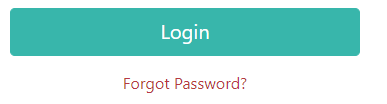
Reinstate a disabled account
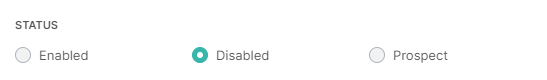
- Find the Customers Account
- Edit the Customer Details
- Set the status to Enabled
My customer has reset their password, but still has issues logging in?
Their browser might be storing their old password, and completing the password field for them.
Advise:
- Ask the customer to select the Eye icon
 to check their password whilst entering
to check their password whilst entering
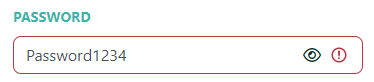
How do I check the reset password feature is working?
