Customer Email Verification
Prompts Customers to verify their email address so they don't miss important emails.
When is a Customer prompted to verify their email address?
New Customers:
- When they register their details. There is an on-screen prompt and a verification link is automatically emailed to them along with their login details.
Existing Customers:
- When they log in to their account
- When they change their email address in My Account > Edit My Details
Can I prompt them to verify their email address?
Yes.
- Navigate to the Customer Record
- If the email address has not been verified you'll see this next to it:

- Click Send Verification Link
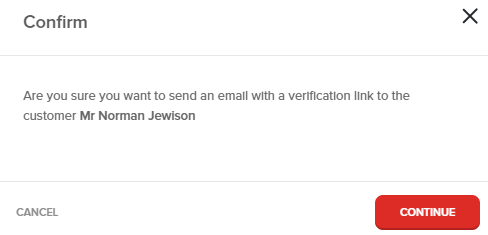
- Click Continue
The Customer will be sent an email verification link
How do I know if the Customer's email address has been verified?
- Navigate to the Customer Record
- If the email address has not been verified you'll see this next to it:
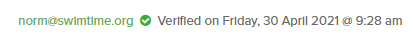
What if the Customer doesn't receive the verification email?
There could be a few reasons for this:
- The customer's email address is wrong (which is the point of verification)
- The customer's inbox is full
- The email has gone into the customer's junk folder
What if the customer's email address is changed?
If the email address is changed:
- By the Customer
- The on-screen prompt will reappear on their account
- By a Franscape User
- The email status will return to Unverified
![]()
