Allow Individual Lesson booking
How do I allow customers to book the individual lessons, instead of committing to a whole class?
Please Note: This function can be enabled Per Class.
To allow booking of individual lessons:
- Create or Edit a Class
- Select the option Allow Individual Lesson Booking

Please Note: If this option is selected, you cannot activate the Monthly Plan for this Class.
- Save
Customers can now select which lessons they wish to attend for this Class.
What does this look like to the Customer?
The customer will begin their booking as normal via the finder.
When they get to the Basic Details section, they will be presented with a list of available Lessons:
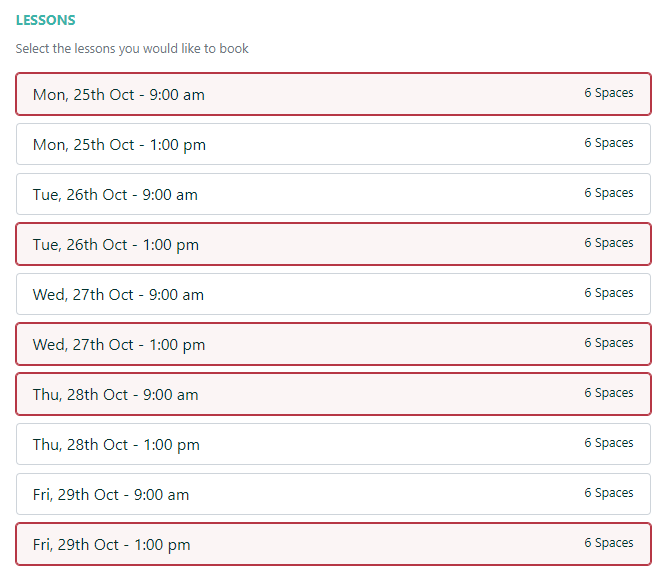
As they select lessons, the Pay Today amount will adjust accordingly.
The Payment Due box breaks down the cost of their booking:

Can they book multiple Consumers in at once?
Yes, customers can select multiple consumers when booking.
What happens if some of the lessons are full?
Lessons that are already full will appear faded with 0 Spaces. These lessons will not be selectable.
NOTE: If a customer is booking multiple consumers, there must be spaces available for all of their consumers.
