Dark Mode
To improve accessibility, we've added Dark Mode to Franscape.
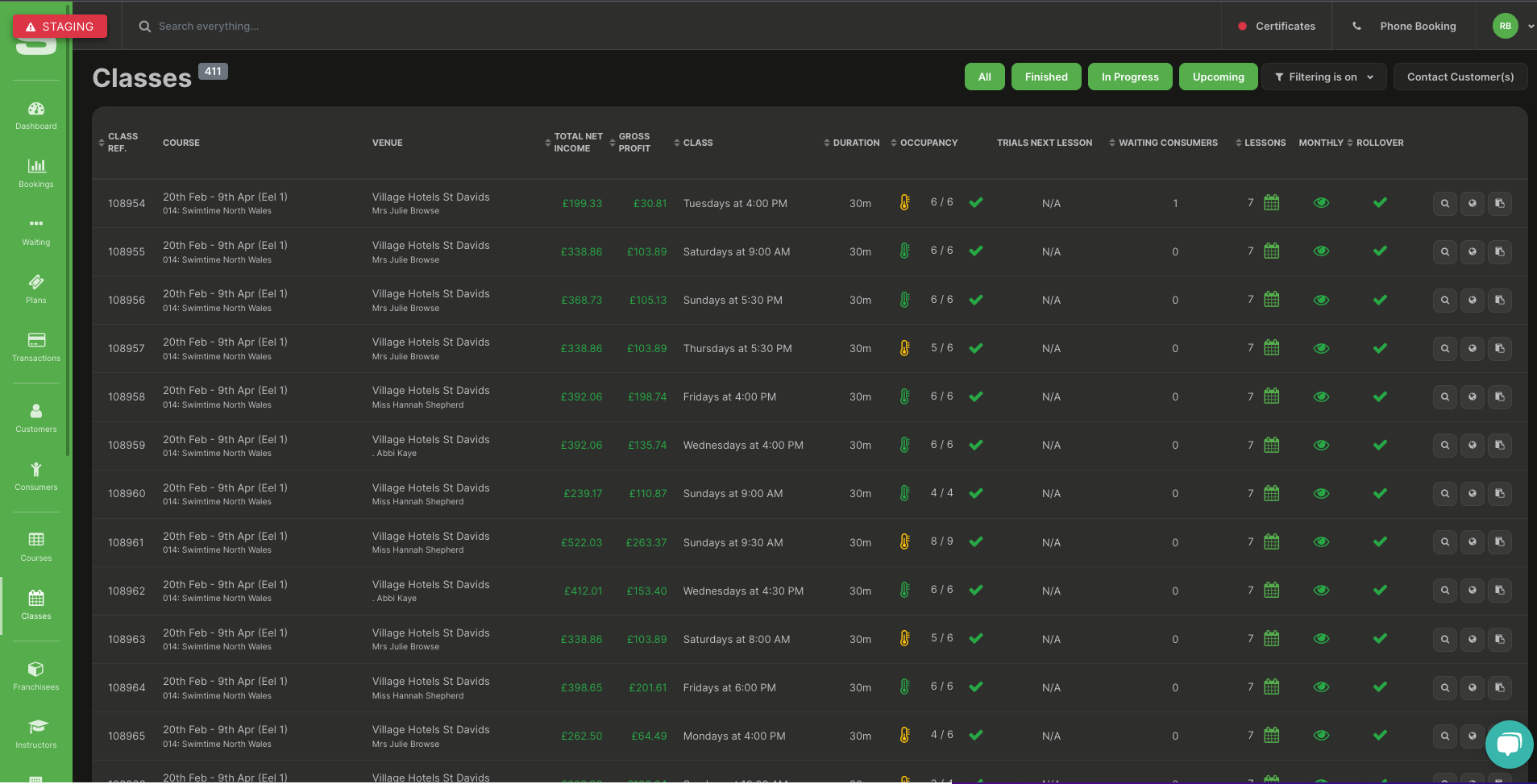
How do I access Dark Mode?
If your device/browser already has Dark Mode activated, Franscape will pick this up and display Dark Mode automatically.
- Go to your personal settings by clicking on your initials in the top right corner
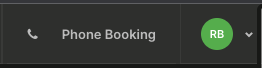
- Here you'll see options for Light and Dark modes - just select the one you want.
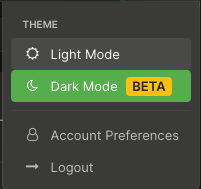
If you're using a mobile device, the options are in Account Preferences instead:
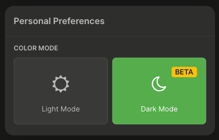
We’re still testing Dark Mode. If you see something that needs fixing, let us know.
The Dashboard will be converted to Dark Mode in a future update.
