Edit/Reset a Completed Lesson
If you have marked a Lesson as Completed by mistake or need to make changes to a Completed Lesson:
- Navigate to the Class > Lessons
- Click the Mark as incomplete button on the far right, next to the completed lesson
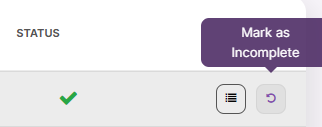
- To mark the register again, click Mark as completed (if required)
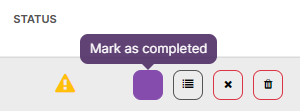
NOTE: The page may sometimes need to be refreshed to update the status of the lesson
