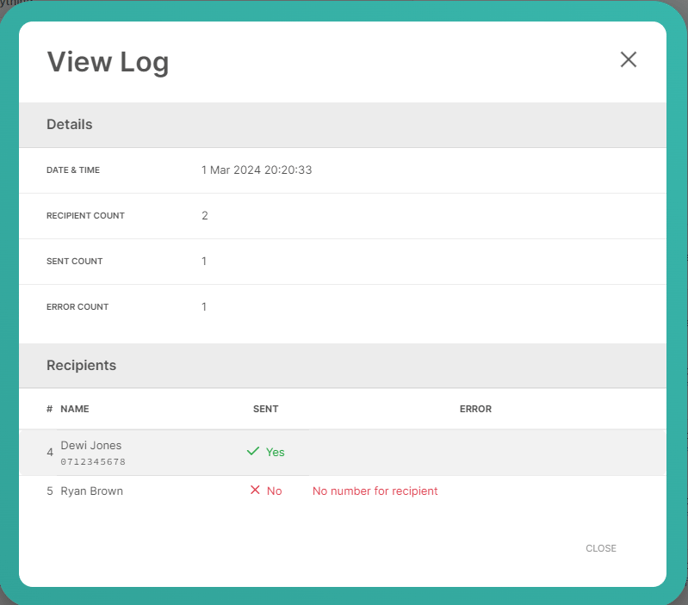Email & SMS Logs
Franscape has logs to show you each email or SMS sent through your system.
How do I view Emails & SMS's sent on Franscape?
On the left menu, navigate to the category called Logs.
This will include a separate log for:
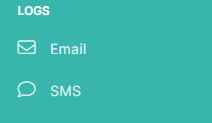
NOTE: There is also an Email & SMS log on each customer's account.
This is designed to only show you communication sent to that specific customer.
Email Log
By default, this log will show you all emails sent today.
Including:
- Date sent
- Recipients
- Subject
- Status
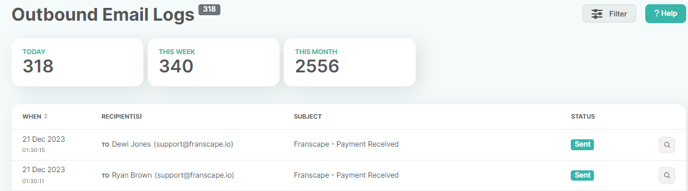
The Sent Status does not update to 'Received'
Click the Inspect ![]() button to view the contents of the email:
button to view the contents of the email: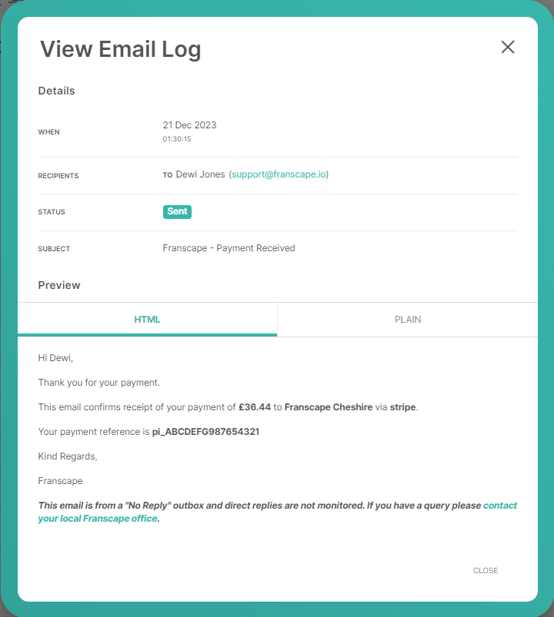
You can use the filters, to search by:
- Date
- Recipient
- Subject
![]()
SMS Log
By default, this log will show you all SMS's sent on the system.
Including:
- Date sent
- Message
- Sender
- Which user sent the SMS
- No. of Recipients (Successfully Sent)
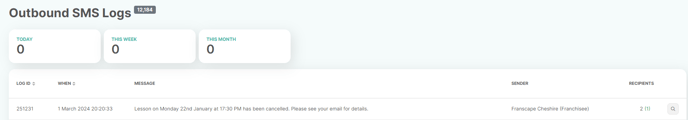
Click the Inspect ![]() button to view the recipients of this SMS:
button to view the recipients of this SMS: