Why won't my File Upload?
Your file may be too large, see the size limit below.
What is the size limit?
The file size limit on Franscape is 2MB
NOTE: If your file is larger than 2MB the file cannot be uploaded.
Large file sizes require more storage. This can slow down the retrieval & download time of documents.
How can I check my file size?
- Locate your file using a File Explorer
- You may see Size within the File Explorer
- Right-Click on the File > Properties
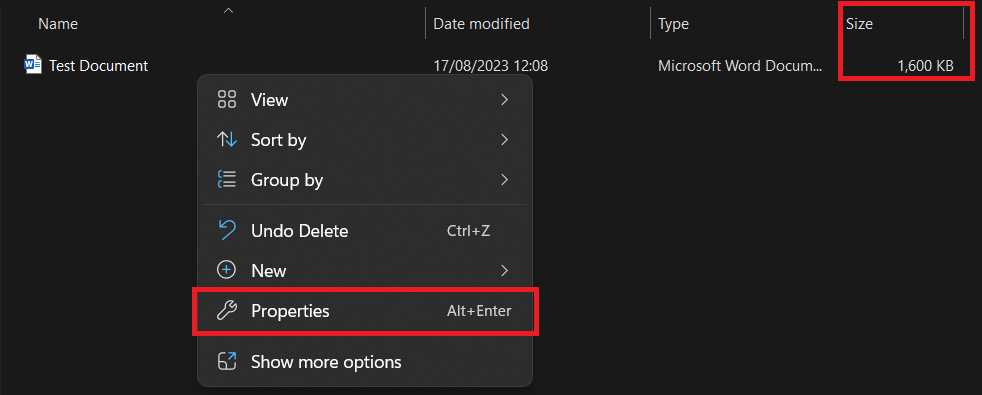
- Under the General tab, you will see the Size
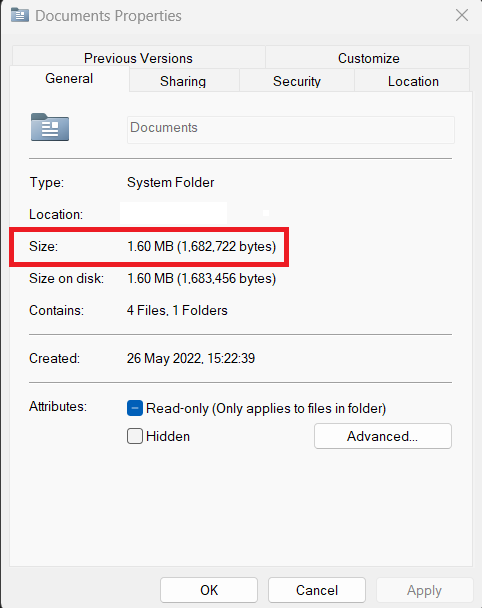
How do I reduce my file size?
You will need to compress your file to reduce the size.
TIP: Free tools for file compression can be found online, and used at your own discretion.
