Full Sale of Business to New Franchisee
What do we do if a Franchisee is selling their entire business to a new Franchisee?
PLEASE NOTE:
It is your responsibility to consider the following in the terms of the sale figures:
- The final balance of any Active Monthly Plans
- Opening the Cancellation feature will show you their final balance if you were to cancel today.
- The total value of Outstanding Balances on the transfer date
- The total value of Credit Balances on the transfer date
- The total value of Levies applied by your Franchisor
Do I need to set up a new franchisee in Franscape?
No. The details of the existing franchisee are edited to those of the new Franchisee, including those of the attached Stripe account (see the action plan below).
Action Plan
The process will then follow this action plan:
| What | Task | When | Who |
|
New Franchisee Login |
Add the new franchisee as a user to the existing Franchisee account. |
When you want them to gain access |
Admin |
|
Add Instructor |
If the new Franchisee is also the instructor - Add the new Franchisee as an Instructor and assign them to the relevant Territory/Territories. |
Before date of Transfer |
Admin, Current or New Franchisee |
|
Reassign Classes |
If the current Franchisee is an instructor and the new Franchisee is taking over those classes, reassign the instructor of those classes |
Before date of Transfer |
Admin, Current or New Franchisee |
|
Edit Franchisee Details |
Edit the existing Franchisee details to those of the new Franchisee |
On date of Transfer |
Admin |
|
Stripe |
Ownership of the existing Stripe account can be transferred to the new owner |
See information below |
Current Franchisee |
| Course Rollovers |
Rollover to the new Course beginning under the new owner |
On or before date of Transfer |
Current or New Franchisee |
| Informing Your Customers |
Informing customers of change of ownership |
Up to the Current Franchisee |
Current Franchisee or Admin |
| Customer Balances |
Calculate monies to be passed to new Franchisee |
On date of transfer |
Current Franchisee |
| Plan Deposits |
Calculate total of plan deposits that need to be handed over to new Franchisee (including suspended plans) |
On date of transfer or date new Course Starts |
Current Franchisee |
| Remove Old Franchisee User |
Remove the outgoing Franchisee as a Franscape User |
When they no longer require access |
Admin |
How
New Franchisee Login
See ADMIN - Adding/Editing Franchisee Users
Add Instructor
See Adding & Editing Instructors
Reassign Classes
See Editing a Class
Edit Franchisee Details
- Navigate to the exiting Franchisee
- Under Basic Information select Edit

- Edit the relevant Details
- Save
Stripe - When to change payout information
Our weekly payouts batch payments between Thursday 00:00:00 - Wednesday 23:59:59, to be paid out the following Monday.
For more information on Payouts, please see: How Does my Money Flow and Work?
We advise the current Franchisee's bank details remain as the payout details until Thursday AM, to ensure they receive their final payout.
It is the current & new franchisees' responsibility to calculate any payments processed between the final payout being batched and the business transfer date.
For help reporting on payments, please see: Payment & Refund Report
Stripe - How to change payout information
Franchisee Login > Settings > Basic > Stripe Configuration > Stripe Dashboard
- On the Stripe Dashboard, select Account
- Edit Payout and Professional Details
- Edit Management and Ownership
NOTE: To edit the full details, including D.O.B, the account owner will need to contact Stripe Support to authorise the change.
- Edit Payout Details
- Changing the bank details connected to the Stripe accountCourse Rollovers
See article https://kb.franscape.io/knowledge/course-rollover . Setting the “Send Re-Enrolment Email” date a few days ahead can also help here, so that payments aren’t being prompted immediately.
Informing Your Customers
We can help here by exporting the email addresses of all of your active customers. You can use the “Contact Customers” feature but it lacks a personal touch.
Customer Balances
Use the Outstanding Balance Report to check for and export details of customer balances that are owing and in credit.
- If a customer is in Credit, the current Franchisee will need to pass that money on to the new owner
- If a customer owes money, the new Franchisee will need to pass that money back to the current franchisee
- Or deduct the amount from monies owed to them
Plan Deposits - Current Franchisee
- Click the 'Download Table' button on the Plans table.
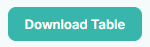
- Open the file in Excel or another spreadsheet application
-
- Turn this data into a table
- Use Find & Replace to remove the  character
- Filter this data to only show Active plans
- Use AutoSum to total the Deposit column
-
