How do I clear my browser Cache?
Why do I need to clear my cache?
Your browser cache may be storing an older version of the system, clearing this and refreshing your browser will allow you to see the latest version and any updates available.
Your browser of choice should have instructions on how to clear your cache, we have provided a few popular tutorials below for Google Chrome & Safari.
How do I clear my cache on Google Chrome?
Desktop
- Open Settings
- Click Clear Browsing Data
- Shortcut = Ctrl+Shift+Del
![]()
- Select Cached Images & Files
- Click Clear Data
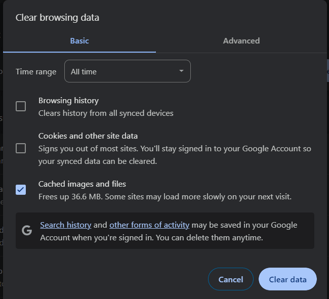
Mobile
- Open Settings
- Click History
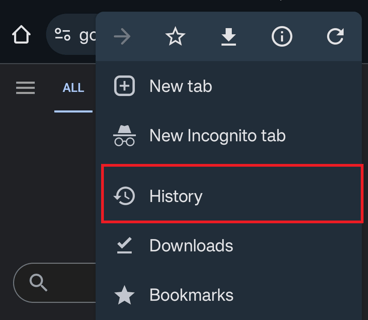
- Click Clear Browsing Data
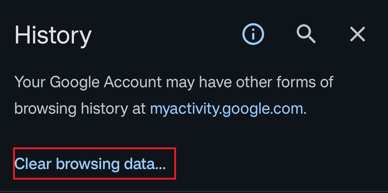
- Select Cached Images & Files
- Click Clear Data
How do I clear my cache on Safari?
Mobile
Desktop
- Open Settings
- Click Empty Cache for All Profiles
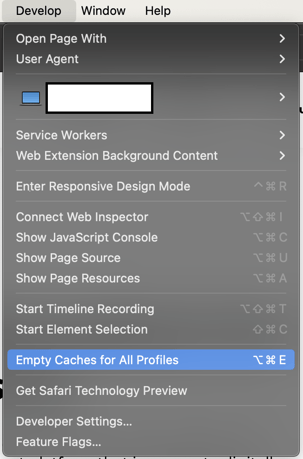
- Click Manage Website Data
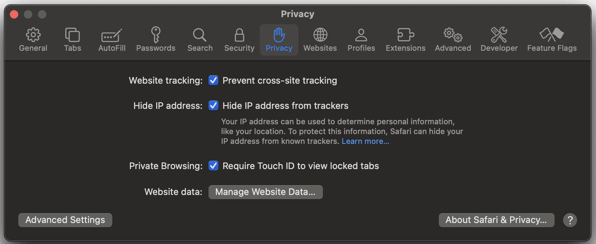
- Select your Instance of Franscape
- Click Remove
