How do I log onto my Stripe dashboard?
Accessing and logging into your Express Stripe dashboard.
As a Franchisor:
There are numerous ways you can access the dashboard.
In Franscape:
- Go into your Company Profile on the left sidebar.
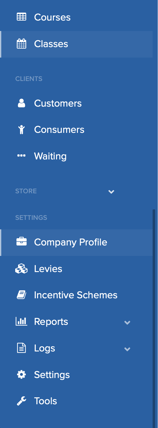 At the bottom of your basic information, select Stripe Dashboard.
At the bottom of your basic information, select Stripe Dashboard.
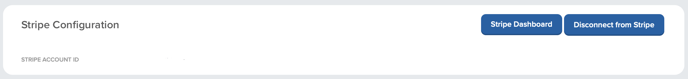
- Enter the email linked to your Express account.
- The password field will be hidden and you will be sent a verification code via SMS.
- Enter the verification code that was sent to your linked mobile device.
- Select the account you wish to view.
- View your dashboard.
Through Stripe directly:
- Go to https://dashboard.stripe.com/login
- Enter the email linked to your Express account.
- The password field will be hidden and you will be sent a verification code via SMS.
- Enter the verification code that was sent to your linked mobile device.
- Select the account you wish to view.
- View your dashboard.
Through the Stripe app:
Download the app to your mobile device for access and then follow the steps.
- Login using the details you signed up to Stripe Express with.
As a Franchisee:
There are numerous ways you can access the dashboard.
In Franscape:
- Go into your Settings on the left sidebar.
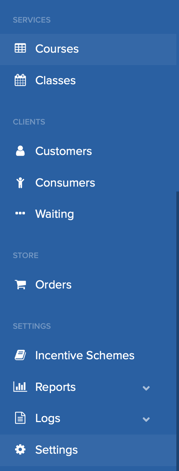
- Under Settings, see Stripe Configuration and select Stripe Dashboard.
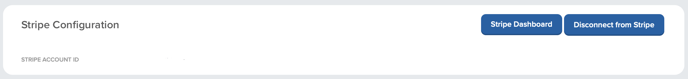
- Enter the email linked to your Express account.
- The password field will be hidden and you will be sent a verification code via SMS.
- Enter the verification code that was sent to your linked mobile device.
- Select the account you wish to view.
- View your dashboard.
Through Stripe directly:
- Go to https://dashboard.stripe.com/login
- Enter the email linked to your Express account.
- The password field will be hidden and you will be sent a verification code via SMS.
- Enter the verification code that was sent to your linked mobile device.
- Select the account you wish to view.
Through the Stripe app:
Download the app to your mobile device for access and then follow the steps.
- Login using the details you signed up to Stripe Express with.
Note: If you need to update your contact information (phone number/ email), you’ll need to ask your platform to provide a login link to your Express Dashboard.


