Sibling Discounts
👨👩👧👦 How do Sibling Discounts work?
When a sibling discount is applied to a booking, all consumers apart from the first selected will receive the percentage discount.
- Consumers must be booked into the same class, within the same booking.
- Sibling Discounts are ongoing and apply to:
- Rollover Charges
- Monthly Payments
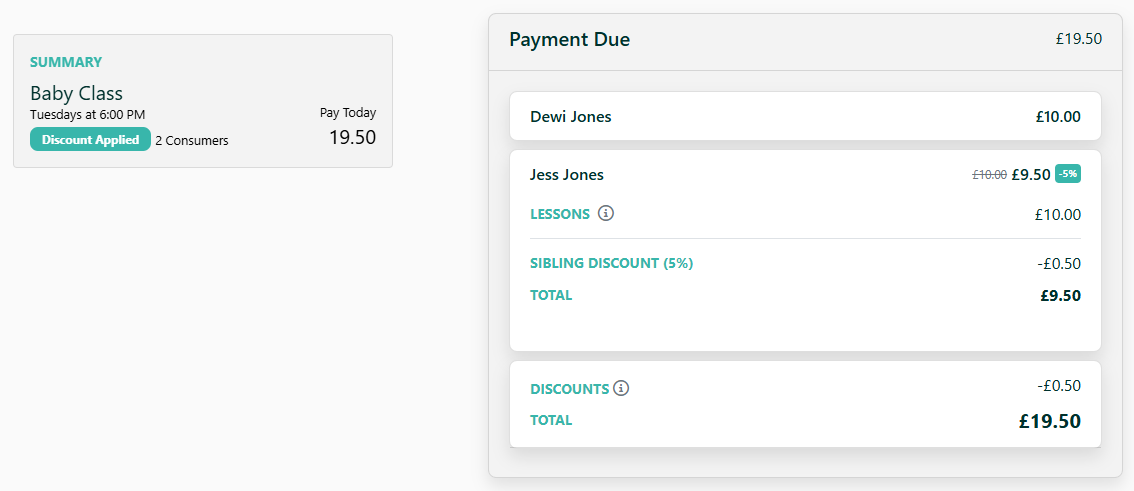
🖼️ Image Note: This image shows how sibling discounts appear during booking.
🛠️ Admin Note: If you're a Franscape Admin user looking to enable sibling discounts for your franchisees, please follow the instructions in this article:
Admin – How do I enable Sibling Discounts for my Franchisees?
Admin – How do I enable Sibling Discounts for my Franchisees?
⚙️ How do I enable Sibling Discounts?
Franchisee Settings
Go to: Settings > Basic > Sibling Discounts
🔔 Note: If you cannot see or edit these settings, your Franscape Administrator must enable them for you.
- Global or Custom:
- Global: Uses your global default discount amount.
- Custom: Allows a custom discount for this franchisee.
- Booking Types: Enable or disable the discount for each booking type.
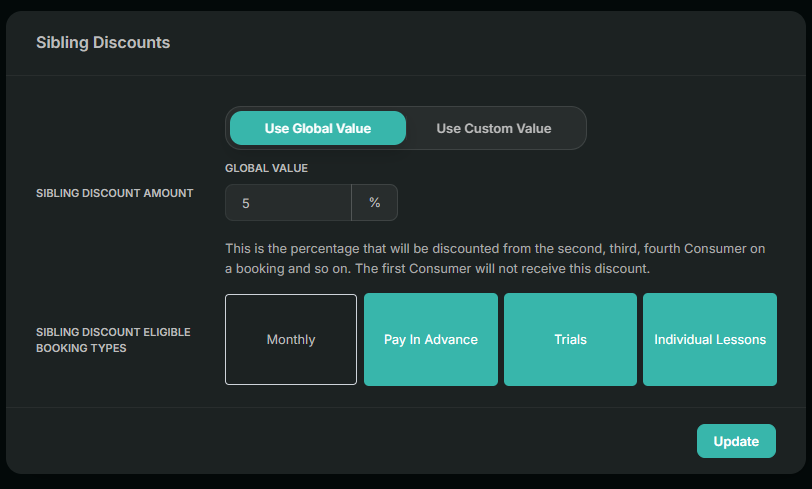
Enable for Classes
- Open your class
- Go to the Offers section
- Toggle Enable Sibling Discounts
🔔 Note: With editing permissions, you can choose between global or custom discount amounts per class.
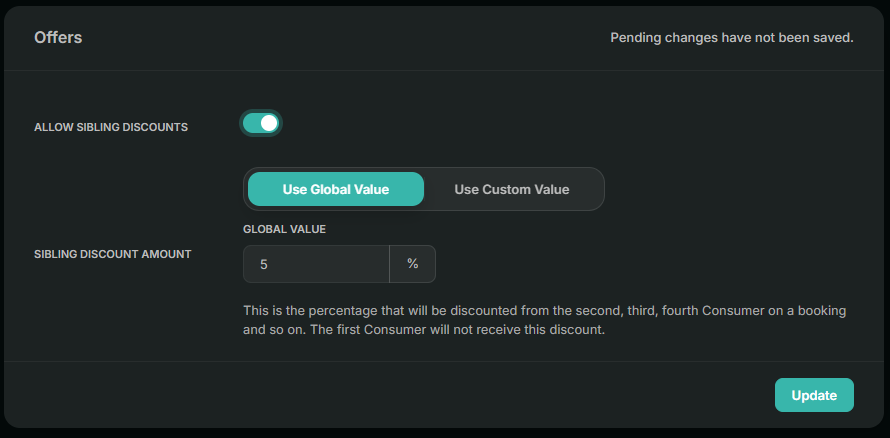
🎬 Video Tutorial
Below is a walkthrough video to help you, as a Franchisee user, to use Sibling Discounts.
