How Do Trials Work?
Trials are aimed at offering your customers a chance to try your services without long-term commitment and filling up spaces in individual lessons.
"We Don't Call Them Trials!"
Trial? Taster? Tryout? Trailer?
You might not call them a "Trial". That's okay, we've just set that as a default. To change this word, simply contact support@franscape.io with your preferred word and its plural so we can change it for you.
Who Can Offer Trials?
That is up to the Franchisor. The ability to allow trial spaces can be switched on/off per Franchisee. Franchisor Administrators can see the instructions here.
What Options Do I Have?
You can:
- Enable trial places per Class
- Offer reduced price or free trial places
- Limit the number of trial bookings per lesson
- Limit the number of trial lessons booked per Consumer in the same class
- Create classes purely for trial purposes
How Does This Look to a Franscape User?
Class Settings
You can switch trials on when creating or editing a class. This presents you with 3 settings:
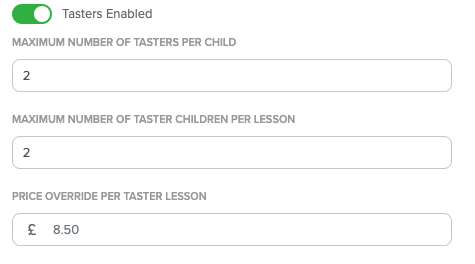
Minimum & Maximum Number of Trials Per Consumer
- Minimum no. of trials per consumer
- Consumer cannot book less than this number of lessons
- Maximum no. of trials per consumer
- Consumer cannot book more than this number of lessons
- The system ensures that these lessons must be consecutive (if possible) when booked
NOTE: This is per booking, this feature will not stop the consumers from rebooking another trial as part of a new booking.
Maximum Number of Trial Consumers Per Lesson
- Here you set the maximum number of trial Consumers allowed in each lesson
Price Override Per Lesson
- Here you can set the price per lesson for trial bookings
- The default setting is the Pay in Advance lesson price
- You can set it as £0.00 to offer free trials
On-Screen Information
Classes Table
- New Column showing the number of Trial Bookings in the next lesson
- Filter to see only classes with trials enabled
- Filter to see only classes with trials bookings in the next lesson
Class > Lessons
- Turn trial availability on/off per lesson
- View Register: Includes Booking Type indicator per Consumer (Standard or Trial)
Class > Consumers
- Includes Booking Type indicator per Consumer (Standard or Trial)
How Does This Look to a Customer?
In the Finder
- Classes with Trials enabled will be flagged in the Finder

In the Class Preview
- The Class Preview page offers the option of booking a Trial place
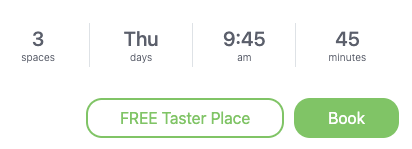
During Booking
Select Trial Lessons
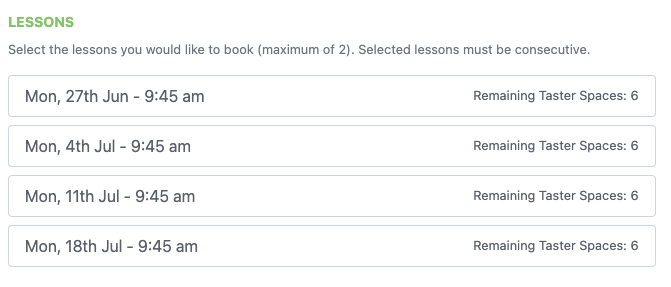
- In this example, a maximum of 2 lessons are selectable and they must be consecutive:
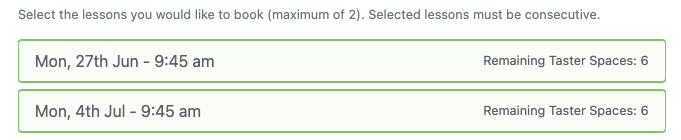
Payment
- The Customer only pays for the selected lessons at the Trial rate you set on the Class
- If you set it as £0.00, the Customer does not have to add a payment card during the booking
What happens when all trial places are booked?
If all trial places in a class are booked, all indicators of trial availability for that class will be hidden.
Communications
Trial Booking Confirmation
The Customer will receive the Class Booking Confirmation - Tasters email.
Post-Trial Follow-Up
Franchisees are CC'd into the booking emails for trials - use the information there to follow up on bookings.
COMING SOON!
Within an hour of the Consumer's last Trial Lesson, a follow-up email is automatically sent out to encourage them to make a standard booking:
- A link to the Class Preview page for the class they attended will be included if they want to re-book a standard place
- A link to the Finder is also included in case they want to/need to find a different class
How does the customer re-book?
The Customer can simply go online and book again.
COMING SOON!
The customer can simply follow the links in the automatic follow-up email to either book into the same class again, or find a different one.
How do I re-book the Consumer
See Re-Booking a Trial Consumer Via Franscape
