Increasing Lesson Prices in Bulk
NOTE: Lesson Prices can only be increased in bulk when performing a Course Rollover
- Per Venue
- All Classes
How do I increase the price during a Rollover?
- Navigate to Course > Rollover Course
- Enter your rollover information as normal
- When you get to Increase Class Price:
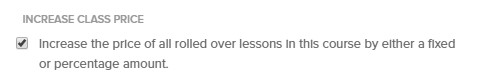
- Tick the box Increase Class Price
For more information on Course Rollover
Increasing the Lesson Price
WARNING: This is the value you wish the current Paid in Advance per lesson price to be increased by, do not enter your new class price total.
Per Venue
Increasing the price for classes at selected venues.

- For each venue, you can raise prices by £ or %.
- To switch between the two (per Venue), press the Type button.
- Enter 0 to avoid this venue having a price increase.
All Classes
Increasing the price for all classes which are being rolled over.
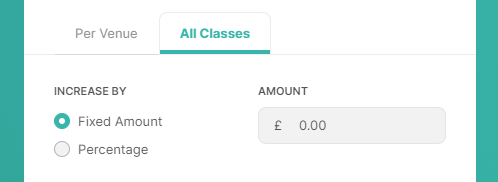
- Fixed Amount £
- Percentage %
The Monthly Per Lesson Price is calculated using the PIA Per Lesson Price.
A PIA price increase will mean the Monthly Per Lesson Price is recalculated.
For more information: How Does the Monthly Plan Work?
Who is affected by a Price Increase?
Existing Customers
Customers who have been rolled over into the new term
- Paid in Advance
- Charge for lessons is applied at the new price
- Monthly
- Will only affect newly scheduled monthly payments
- Will not affect any payments that have already been scheduled
- Will only affect newly scheduled monthly payments
WARNING: If a monthly consumer is moved between the upcoming course, their current scheduled payment will be updated to the new price.
Please see: Moving a consumer between upcoming courses
New Customers
Any consumer booking the new term will be charged at the newly increased price.
