Instructor Expired Documents Report
This report allows you to see which Instructor documents expire during a chosen date range:
- Navigate to Reports > Instructor Expired Documents
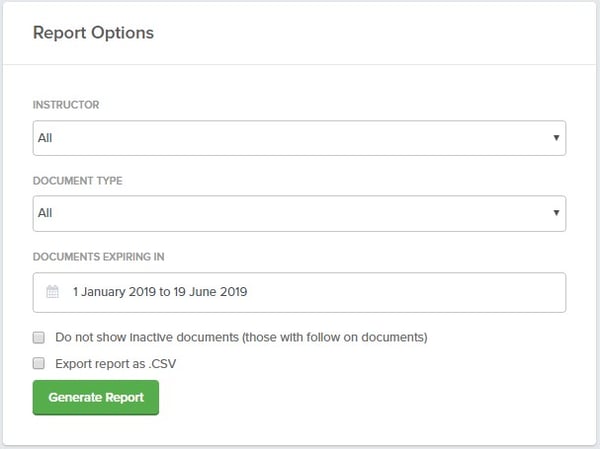
- Select Instructor
- Leave as is for all Instructors
- Select Document Type
- Leave as is for all Document Types
- Set Date Range
- Set the options
- Do Not Show Inactive Documents... omits any documents that have expired but have been marked as inactive.
- Export Report as .CSV if you want to filter or sort the results
- Generate Report
