Instructor Hours Report
This report calculates the expected payment to an Instructor based on lessons marked as 'Complete' on FranScape
- Navigate to Reports > Instructor Hours Report
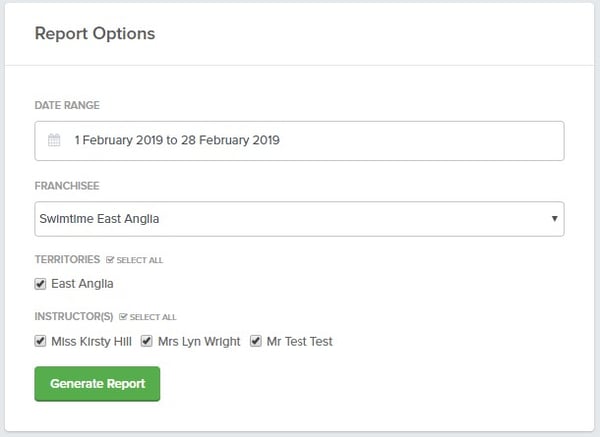
- Select the required Date Range
- Select your Franchise from the drop-down
- Select the Territory
- Select the Instructors you wish to report on
- Generate Report
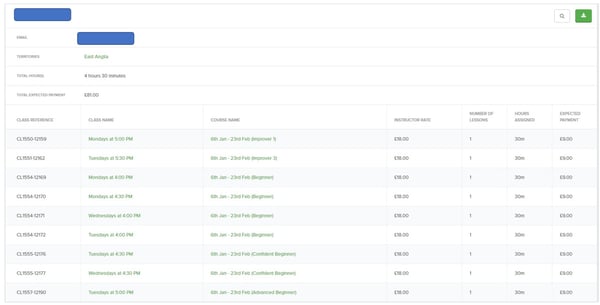
NOTE: The Number of Lessons column only references lessons marked as Complete on Franscape.
Exporting the Report
The results of this report can be exported per Instructor and are broken down per lesson that is marked as Complete on Franscape.
To export the report to .csv click the green Download button on the top right of the Instructor results
To export the report to .csv click the green Download button on the top right of the Instructor results
