Lead Source Report
This report shows the Lead Source for all customers in a chosen date range
- Navigate to Reports > Lead Sources
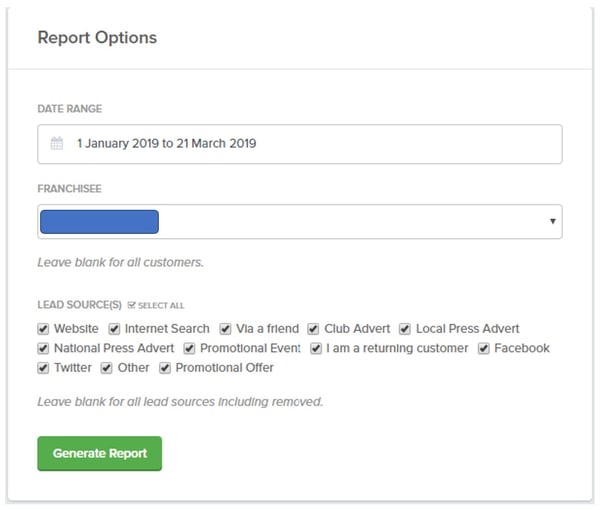
- Select the required Date Range
- Select your Franchise from the drop-down
- Select the Lead Source/s you want to report on
- Generate Report
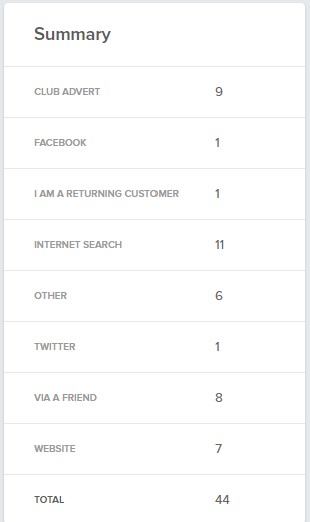
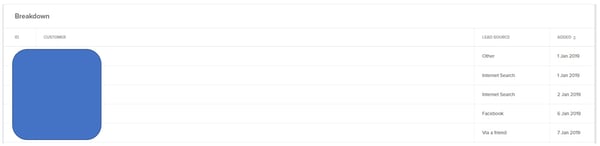
NOTE: .csv export of results shows more detail on customers
Exporting the Results
To export the results to .csv click on the Download button at the bottom left of the results table.
