Managing Customer Payment Cards
PLEASE NOTE: Saved cards can be used to take payment from the customer. However, card details are NOT stored in Franscape, so users are NOT able to view or retrieve them.
Card details are heavily encrypted and stored on Stripe, with only an encrypted token sent back to FranScape. Users are only able to see the Expiry Date and the last 4 digits of the card number.
- Navigate to the Customer
- Select the Cards tab
This tab displays the payment cards saved on the Customer’s account, whether they have been entered here, via a booking or via their website account.
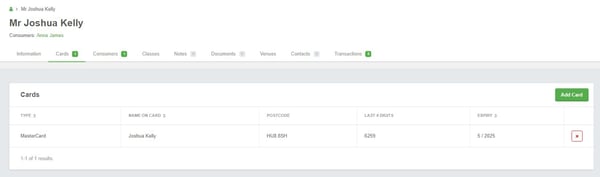
- To add a new card click ADD CARD
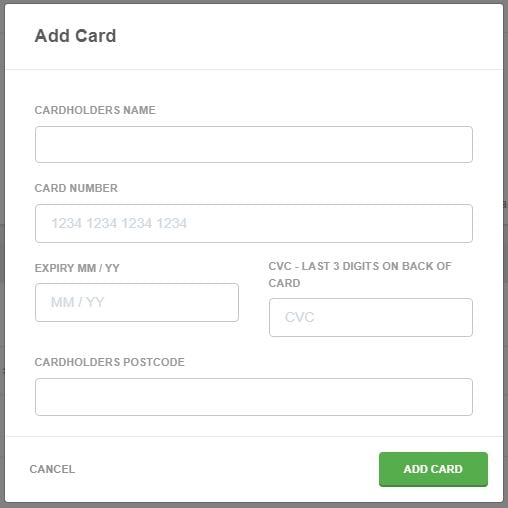
- Enter the required details
- Click Add Card
NOTE: The Postcode required is for the billing address of the card
NOTE: If an error comes up it may mean that the postcode is in the wrong format - some card issuers only accept the postcode if it has a space in the middle: i.e. SY3 7DN.
If this is not the case the Customer will need to contact their card issuer.
Deleting a Card
To delete a card, click the red X icon at the end of the row.
