Managing the Class Waiting List
Why will a booking go to a Waiting List?
- There are no remaining spaces in the class
- The customers' payment has failed
How do I manage the Waiting List?
This can either be managed by:
- Waiting table
- Each individual Class > Waiting List
On each Waiting List entry, there are four buttons:

Accepting the Booking

- Click the Tick button
- Process the booking as usual
Moving the Consumer to Another Class
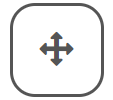
- Click the Arrows button
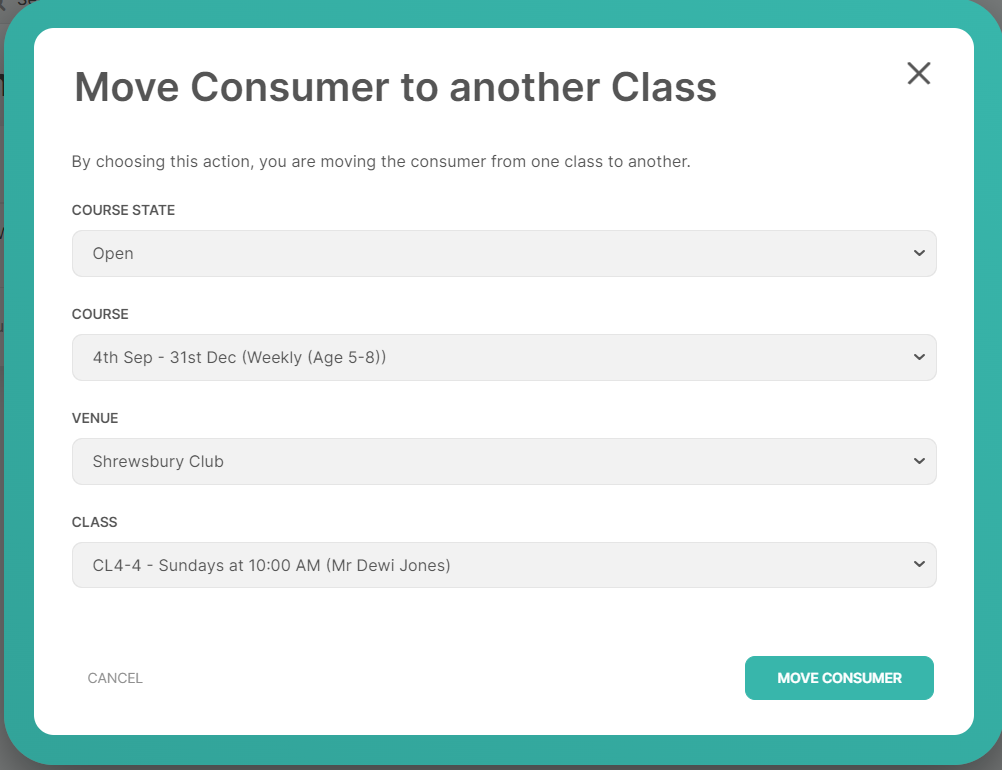
- Select the new Course
- Select the Venue
- Select the new Class
- Click Move Consumer
NOTE: Moving a consumer between Class Waiting Lists will not send the customer an email.
Removing the Consumer from the Waiting List

- Click the Delete button
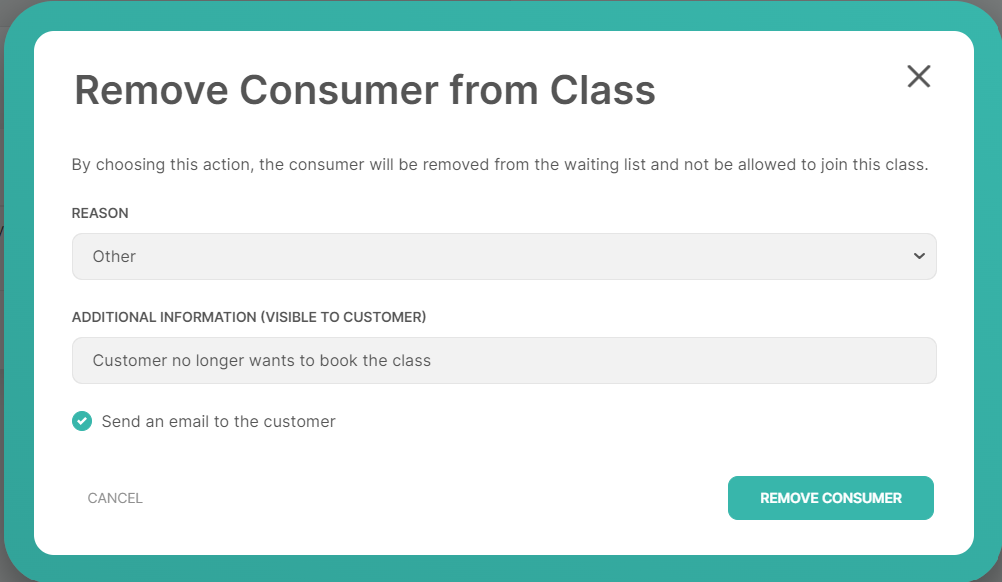
-
Select the Reason
- These options are editable by your Franscape Administrators
-
Add Additional Information (Visible to Customer) - Optional
- Send the customer an update email
- Tick to send the email
- Untick to stop the email sending
- Click Remove Consumer
