Marketing Preferences Report
Running the report
- Navigate to Reports > Marketing Preferences Report
- Select which Marketing Preferences you want to report on
- Generate Report
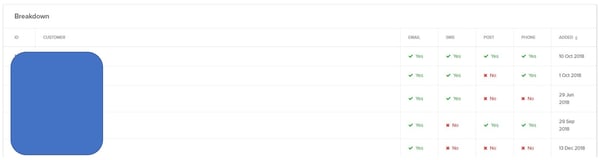
The results show all Customers that have selected your chosen Marketing Preference, while still displaying their other preferences.
NOTE: More detailed information on the Customer is available if you export the report to .csv
Exporting the Results
To export the results to .csv click on the Download button on the bottom left of the results table.
