Moving a Consumer to Another Class
WARNING: Please do NOT move a consumer if they are not on all the upcoming lessons within the class.
The automatic charges/credits applied for a movement are calculated using:
Old Class Upcoming Lessons VS New Class Upcoming Lessons.
- Navigate to the Class in question
- You can do this in whatever way is easiest - via Venue, Consumer or Class table.
- Select the Consumers tab
- For the Consumer being moved, select the Arrows tab

Tour Guide!
A step-by-step Guided tour is available for this function. Simply click on the hotspot in the Move Consumer to Another Class window to get started:
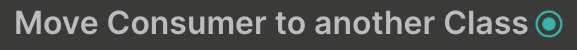
This brings up the Move Consumer window:

- Select Course State
- Open (Classes that are currently running)
- All (Current and Future Classes)
NOTE: You should only move a Consumer between classes that have the same Start and End Dates.
If you move a Consumer from a current Class to an upcoming Class, the feature that applies charges/credits to make up any difference in the class prices will react in the following ways:
- Pay In Advance Customer: A charge for the whole upcoming course will be applied
- Monthly Plan Customer: System will apply charges and take payments for all months between the start of the current Class and today.
WARNING: Do not move a monthly plan consumer to a lesson before their plan start date. This will trigger the plan to take another payment for their starting month.
- Select a Course
- Select a Venue
- Select the Class you want to move the Consumer into
- This opens up a list of the lessons for the chosen Class
- Select the date of the first lesson they will attend in the new class
PIA Consumers: You will be offered all future lessons, though you cannot select lessons that are already full.
Monthly Consumers: You will only be able to select a starting date from which all future lessons have a space available. If no lesson meet that criteria a message will display.
- Select the Old Class Last Lesson
- Click Move Consumer
What if the Class they are moving into is full?
What if the Class they are moving into costs more/less than the Class they are moving from?
PLEASE NOTE: The Credits/Charges applied are not as simple the difference between one price and another. It also includes a portion of the non-member fee (where relevant).
What if the class they are moving to is at a different venue?
- Consumer is moved from Venue A to Venue B
- Lessons at both Venues are the same price
- Customer is a member at Venue A
- Customer is NOT a member at Venue B
- Franscape calculates the owed Non-Member Fee for the lessons the consumer will attend at Venue B and applies it as a charge
What if the class has been rolled over?
If the class has been rolled over, the consumer will need to be moved from upcoming class to upcoming class.
Moving them in from their current class will not move them from their upcoming class.
