Moving a Class to a New Venue
How to move Consumers to a new Venue
NOTE: You cannot edit a classes' venue.
You will need to create a new class, at the new venue.
Make sure that:
- You create the class in the correct course
- You select the new Venue.
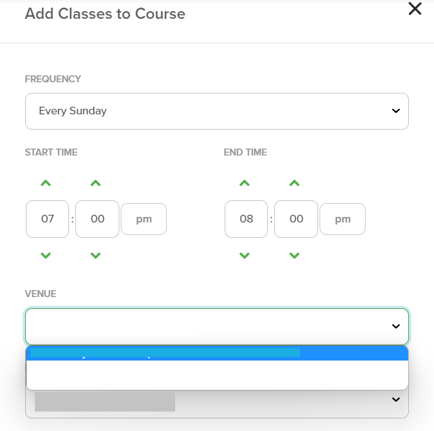
Then, move the customers between the old class to the new class (which will be in the new venue).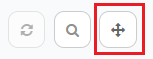
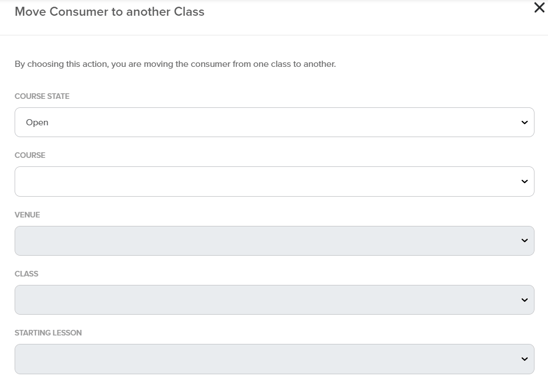 Fill in the details for the new Venue and press 'Move Consumer'. Repeat this for everyone in the old class.
Fill in the details for the new Venue and press 'Move Consumer'. Repeat this for everyone in the old class.
When the customers/consumers are all moved over to the new Venue, you may wish to delete the old empty class.
To do this, please see Deleting Data
