Outstanding Balance Report
This report is constantly updated and shows all Customers with an outstanding balance, negative or positive.
- Navigate to Reports > Outstanding Balance
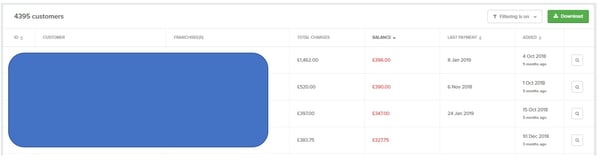
-
- You can use the filter to show customers in debt or credit
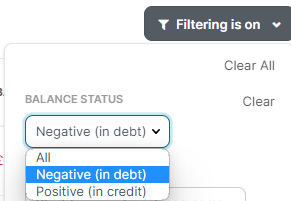
- You can use the filter to show customers in debt or credit
Exporting the Report
To export the results to .csv click the Download button on the top right of the table.
NOTE: The .csv export contains more details of the Customers
