Private Classes (121/221)
Once you have created your Private Courses you will need to create the corresponding Classes.
- Go to the relevant Course
- Select the Classes tab
- Click Add Classes
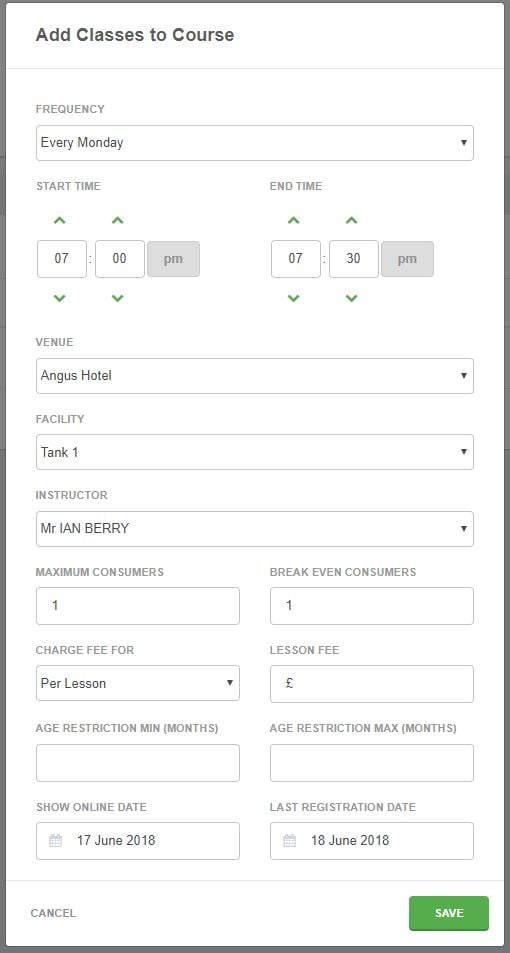
- Select the Frequency (day of the week)
- Select the Venue
- Select the Facility
- Select the Instructor
- Set Maximum Consumers as:
- 1 (for 121s)
- 2 (for 221s)
- Set your Break Even Point
- Set the Fee per Lesson
PLEASE NOTE: If your consumer is only attending lessons every other week, you should select For Class from the "Charge Fee For" drop-down, then add the total cost of the lessons they are actually attending in this block as the Class Fee.
 Click SAVE
Click SAVE
