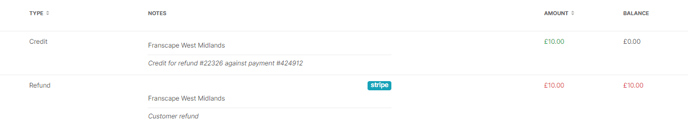FAQ - How does a refund affect a customer's balance?
When processing a refund, you will see this option:
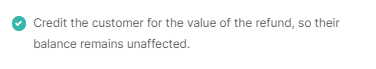
This feature will automatically apply a credit of the refund amount to ensure the customers balance is not affected by the refund.
Ticked - The customer's balance will remain the same
Unticked- The customer's balance will be negatively affected by the refund
What if I have made a mistake?
If you have made a mistake, you can manually adjust the customer's transactions to either:
- Add a credit, to bring their balance back to the original balance
- If you need to increase the customers balance
- Delete the credit automatically applied by the refund
- If you need to decrease the customer's balance
For more information: Transactions - Managing Credits
Examples
Unticked
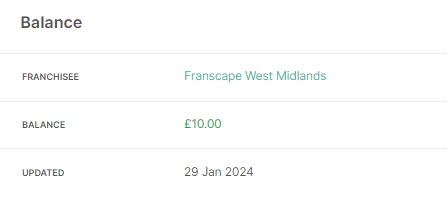
Customer A has a balance of £10.00
I want to refund the customer their credit
Upon refund, I would untick this feature, to bring their balance down to £0.00
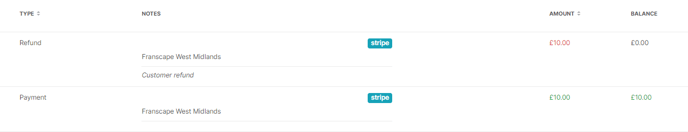
Ticked
Customer B has a balance of £0.00
I want to refund the customer £20.00
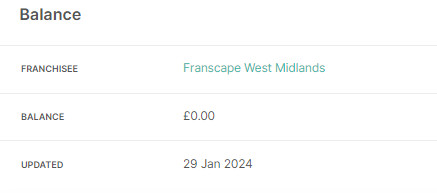
Upon refund, I would tick this feature, to ensure the customer's balance remains as £0.00