Removing a consumer from a Class
How to manually remove a consumer from a class
MONTHLY PLAN CONSUMERS: Consumer on a Monthly Plan cannot be removed this way. See 30-Day Cancellations of Monthly Plan (Lessons Booked)
To remove a Consumer from a class:
- Navigate to the relevant Class
- Select the Consumers tab
- For the relevant Consumer, click the red X at the end of the row
- Confirm the details in the window that pops up:
- Reason - select from the drop down list
- Additional Information - Add additional text that will be viewable by the Customer if an email is sent (see next step)
- Send an email
- Ticked - An email confirming removal from the class will go to both the Customer and Instructor
- Un-ticked - No email is sent
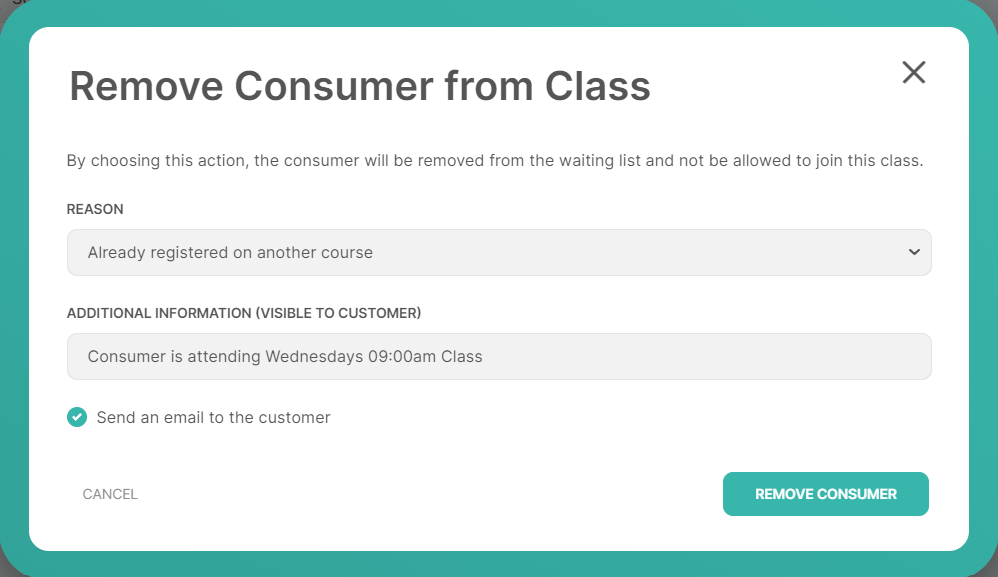
NOTE: This class will still show on the Customer's Classes Tab post-removal.
What Happens to the Charges Relating to the Class?
Charges relating to the class are NOT automatically removed. You will need to remove the relevant charges from the Customer's Transactions page.
