Remove a Trial Consumer From a Class
Remove a Taster Consumer From a Class
- Navigate to the Class you need to remove the Consumer from
- Select the Consumers tab
- Select Remove Consumer
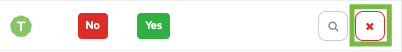
- Select a Reason from the list
- Add additional information if required
- Choose whether to send an email to the Customer
- Click Remove Consumer
The Consumer will be removed from the class and future lessons
Please Note: No Credits or refunds will be applied - you will need to do this manually
