Search Everything
In the Search Everything bar you can start typing a word and Franscape will immediately bring up suggested records as you type.
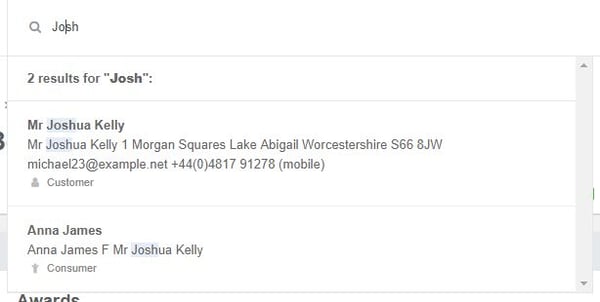
As you complete the word the list filters down more accurately. Even if you make a spelling mistake, the search will offer you the closest match.
The Search Everything feature (AKA "Global Search") searches the entire database for:
- Customers
- Consumers
- Venues
- Instructors
The search results will show you exact matches at the top, followed by near matches.
How to Search
Searches can be conducted using:
- Name
- Email Address
- Phone Number
- Address
- Post Code
You can type in the entity type to further filter the results:
-
For example – if you type “Consumer: Joe Bloggs” the results shown will only be Consumers.
