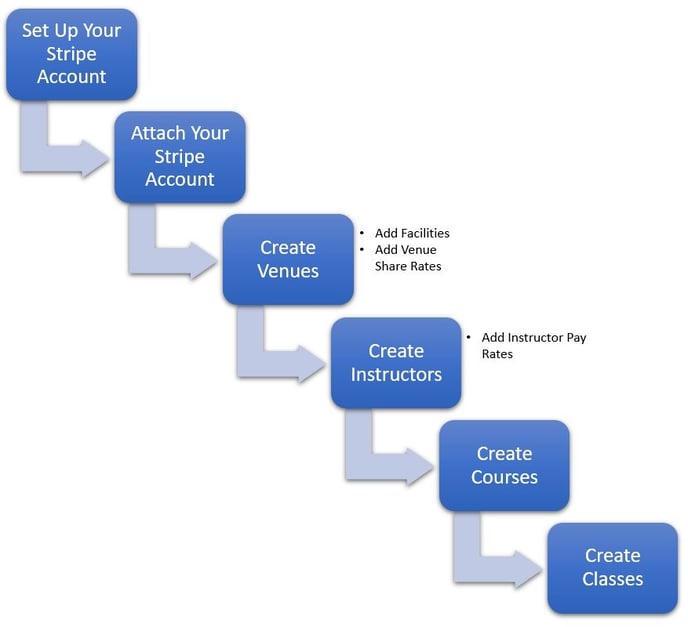Setting Up My Franchise - Training Videos #1
As a Franchisee, the first thing you need to do is set up your Venues, Instructors and Classes.
Where Do I Start?
Login
Once your FranScape Administrator has set up your Franchise on the main system, you will be sent your login details.
WARNING: Do not connect to Stripe until you are ready to take bookings.
The Franscape Monthly Fee will start as soon as you connect to Stripe, if applicable.
Click HERE to download the training videos part #1
This document will include training videos to cover these topics:
- The Customer Booking Journey
- Connecting to Stripe
- Adding Venues
- Adding Instructors
- About Courses, Classes & Lessons
- Adding Courses
- Adding Classes
NOTE: All of these areas have their own knowledge base articles.
Once complete, move onto Day-to-Day Management - Part #2