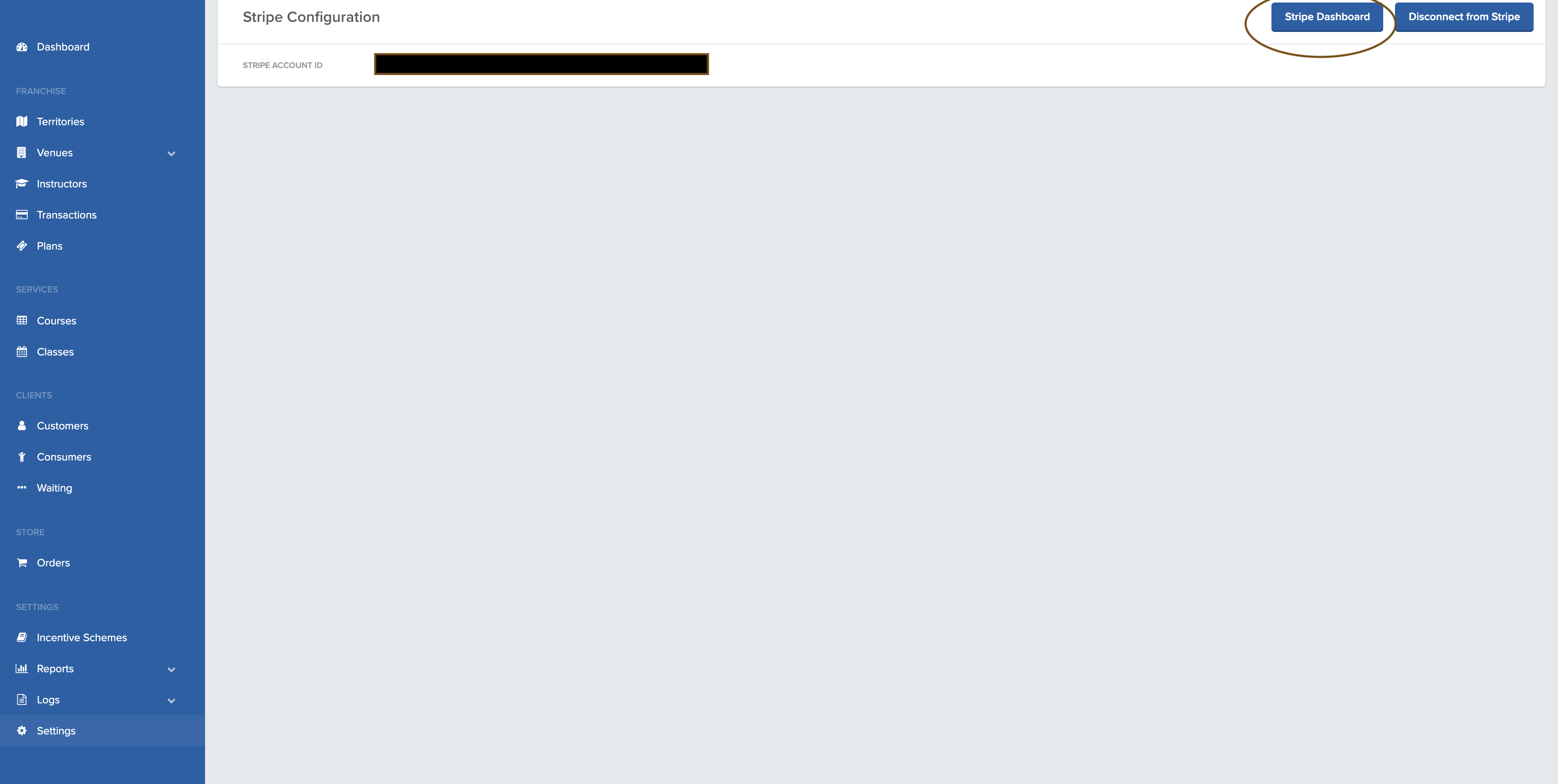FranScape Transaction Fees
Here is an overview of some of the key features of Stripe with FranScape
Overview
FranScape uses Stripe as a Payment gateway.
When customers input their payment details on FranScape these are stored and processed by Stripe and not by FranScape. Stripe provides FranScape with an encrypted token, and it is that token that is used to charge customers.
Payment Methods
FranScape accepts most major credit and debit cards with the exception of American Express use to extremely high charges. If a payment is rejected, FranScape will email the reason to you.
FranScape does not accept American Express (AMEX) cards.
For details of what reasons you may see, please read: Declined Payment Reasons
Fees
FranScape transaction fees can vary depending on your Pricing Plan, these include Stripe wholesale fees.
To see a breakdown of the transaction fees on your payments, please see: Payment & Refund Report
This is a pricing strategy that ensures FranScape is motivated by the success of your business, as we only generate these fees if the business is trading.
When Fees are Charged
Our Transaction Fees are charged on any transaction that uses Stripe within FranScape including refunds.
In the case of refunds, our fees will have been automatically refunded from the original payment and are therefore recharged. In this case you only pay once.
FranScape will invoice you for the prior month with a full breakdown of:
- Funds Collected and associated Fees
- Any flat monthly charges
- Any SMS Charges
Franchise Fees / Levies
If a Franchisor is using FranScape to take levies or royalty payments they will be able to advise you as to what these fees are. These rates are not controlled by FranScape centrally.
Payouts
Funds collect via Stripe are using a Connect Express Account which you will have registered for during onboarding. These are batched weekly and then passed to payment which will be made every Monday.
Your Stripe DashBoard will provide a status of what payouts are scheduled for when.
Payment are batched weekly and paid on a Monday
The reason for the batching is to have sufficient funds in the account to enable a refund to be processed should that be required.
If at the end of each day more money has been refunded than paid in, Stripe will instigate a Debit from the bank account - this will show as FranScape on your Statement but are not FranScape fees.
It is therefore possible that Stripe will withdraw money from your bank account one day and pay in the next.
Due to the power of FranScape as most services are paid cash in advance including Pay Monthly where customer pay a month in advance, all users remain cash positive.
Example:
Customer on Pay Monthly pays £25 on the 1st of the month for activities in that month. FranScape automatically chases if this payment fails.
Latest date cash will be received by FranScape client is 14th of that same month.
Costs of that activity are usually due the month following i.e. staffing costs or venue hire therefore the business remains cash positive.
Stripe Dashboard
Stripe provide a basic dashboard which can be accessed by going to:
Settings > Basic Info > Stripe Dashboard
This will give a breakdown of the Payouts or Withdrawal and expected dates of arrival.
Reporting
The Transaction Total Report will provide a full break down of what funds have been received into FranScape (or paid via Refund) for a given period. This is exportable as a CSV for further analysis.