System Update 02/08/2022
Remember - You may need to hard-refresh your browser to pull in the latest updates.
Hard Refresh:
PC: Ctrl+Shift+R
Mac: Cmd+Shift+R
FINDER
- Change: The pin colour and ordering of Venues has changed:
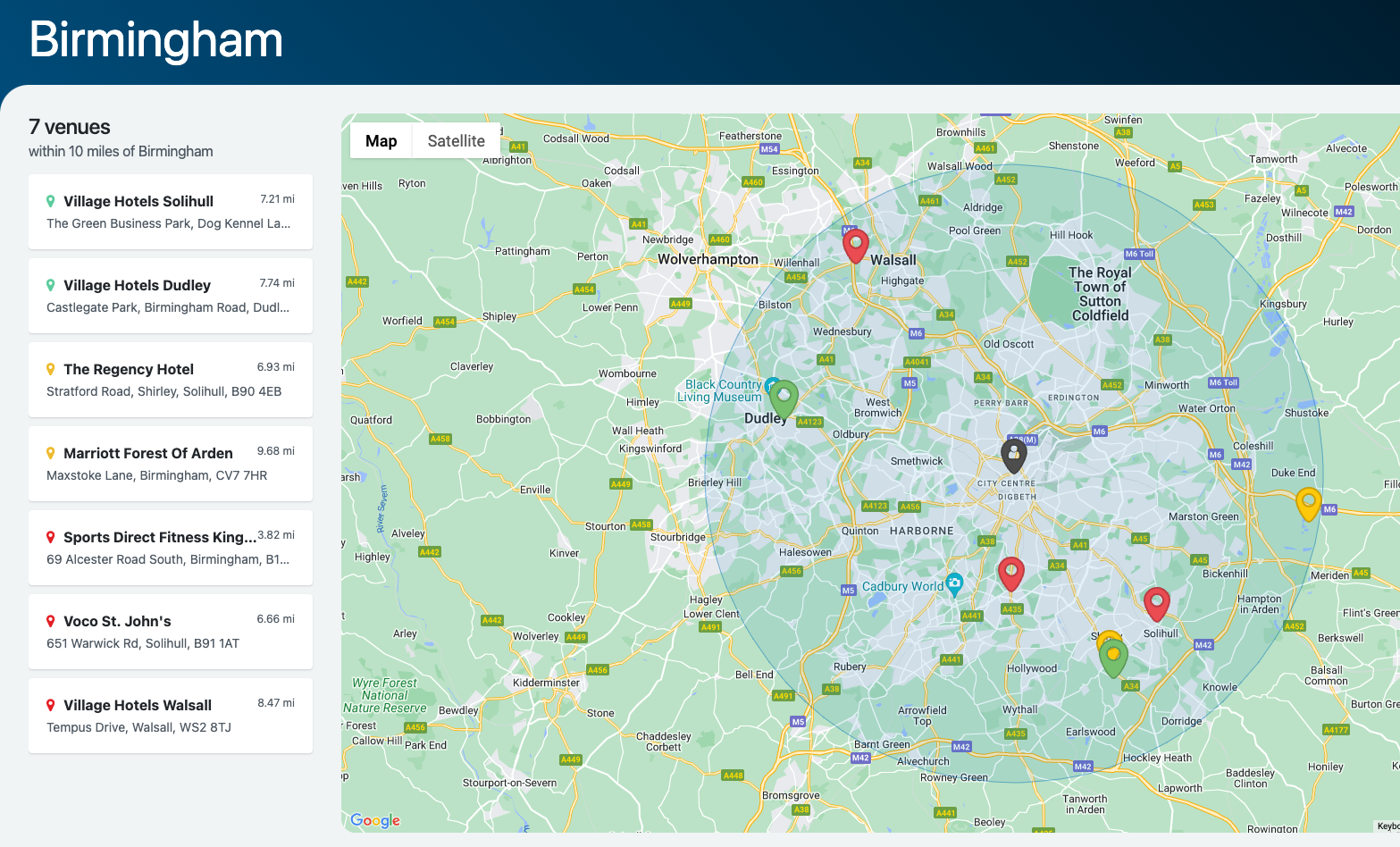
-
- GREEN = There are classes matching your preferences with spaces available
- ORANGE = There are classes matching your preferences but with no spaces available
- RED = There are no classes matching your preferences
- Change: When viewing a Venue, the default status of "Include fully booked classes" changes depending on Pin Colour:
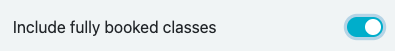
-
- GREEN = OFF: Only Classes with spaces are shown by default to promote real available space
- ORANGE = ON: All classes are shown by default to show that they are full, but can still be booked to the Waiting List
- RED = N/A
INSTRUCTORS
- Fixed: Issue where instructors were showing as Active when they were not
- Change: Instructors table now shows only Active & Enabled Instructors by default
- Fixed - Instructor App: Issue where filters would not open in Portrait view on some devices
