System Update 10/06/2021
Remember – you may need to perform a hard refresh to pull in these updates.
Hard Refresh:
PC: Ctrl+Shift+R
Mac: Cmd+Shift+R
Booking Journey
Finder
- Option available to add "Max Class Size" to the class cards
- Displays, per class, the maximum occupancy of the class
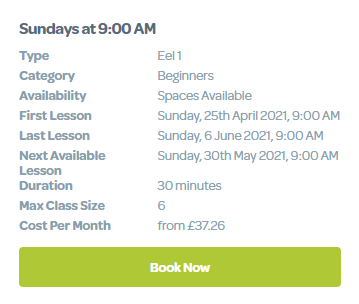
- This is a global option, so please contact Franscape Support if you would like to have this option switched on
- Displays, per class, the maximum occupancy of the class
- Added a Last Lesson date and reordered information to show in order (see image above):
-
- First Lesson
- Last Lesson
- Next Available Lesson
- FIXED - Next Available Lesson date always showing 12:00am as the time
Booking Flow
- Added a view of the Lesson Calendar to each step
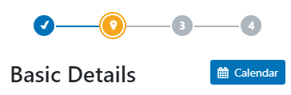
Register > Add Customer
- Customers are no longer asked to provide their Gender
Register > Add Consumer
- Selection of Consumer Gender is now optional
- If no selection is made, it saves as Not Specified
- Customers can now select I am the Consumer. Franscape then auto-fills information on the Customer it already has saved so that only Date of Birth needs to be added.
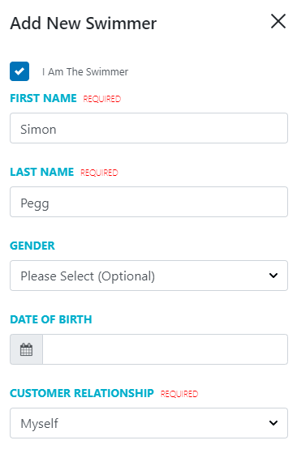
Monthly Plans
- FIXED - Intermittent issue where, when a Consumer has been moved in an upcoming class, the new plan had the wrong start date
Venues
- FIXED - New Venues not showing the correct location
Classes
- FIXED - Issue where Franchisee users could not reduce the max occupancy of a class
Reports
- FIXED - intermittent error when exporting reports to CSV & PDF
Time Issues
- FIXED - Time on Waiting List out by 1 hour
- FIXED - Time on Email Verification out by 1 hour
Admin
- FIXED - Error when uploading PDF files
- FIXED - Wrong email template being sent when triggering a password reset for Admin & Franchisee users
