System Update 21/11/2023
Remember - You may need to perform a hard refresh on your browser to pull in the updates
Improved Feature - Lessons Preview
The Lessons Preview in the Lessons Table now has extra features:
Change Instructor
- Change the Instructor assigned to an individual lesson
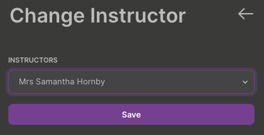
Contact Customers
- The Contact Customers feature is now available in the Lesson Preview, allowing you to contact all Customers in a Lesson at once
Add/Remove Consumers
- You can now add or remove Consumers in the same way as in Class > Calendar

Layout Improvements
- The layout of both the Lessons Table and the Preview panel have been improved - you now scroll the contents of each section instead of the whole page (on Desktop)
For instructions on how to use these features, see Lesson Preview
There are yet more features coming to the Lessons Table - Keep an eye out for future updates!
Filters
Fixed: Issue where long drop-down lists are cut off at the bottom
Lesson Registers
Improved: Digital Lesson Registers (Instructor Portal and Lessons Table) are now ordered alphabetically
Improved: Digital Lesson Registers now show icons if:
- Media Consent has NOT been given
- The Medical Form has NOT been filled in
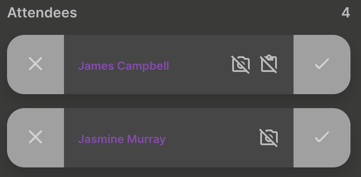
Please Note: There are no icons to show the alternative (positive) responses - this allows the negative response to stand out more.
Stripe
Improved: Made improvements to how Stripe updates expired cards in Franscape
