How To Get The Most Out Of The Class Preview Page
There are a few things you can do to get the most out of the Class Preview Page
Send us your Service Type
Admins - You can send us the short title of the service you provide. For Example "Swimming Lessons" or "Dance Classes". We'll add this to your account settings so that the page generator can use it.
Flag your Crash Courses/One-Off classes
Crash Courses - See What is a Crash Course?
Admins can flag your service types as "Crash Course/One-Off". This allows FranScape to apply different rules to how language is used in the preview page. See here for instructions.
Add Course Type Description and URL
Admins can add descriptions and a URL to each Course Type.
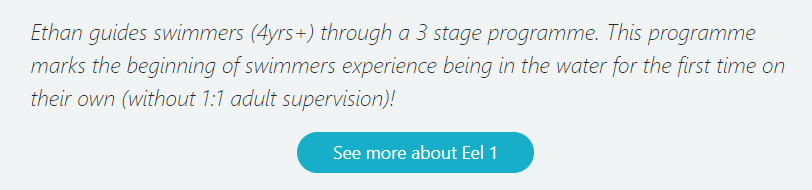
Add Course, Class, and Venue Descriptions & URLs
While these are not mandatory, you have the option to add more details and related links to individual:
For instructions on how to add URLs and descriptions, see article Adding Descriptions and URLs to Venues, Courses and Classes
- Courses - example:
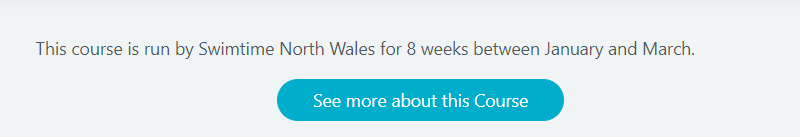
- Classes - example:
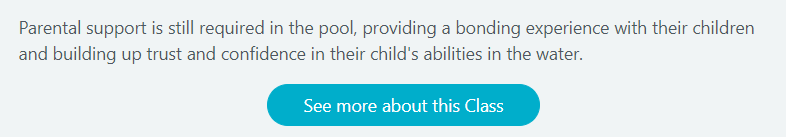
- Venues - example:
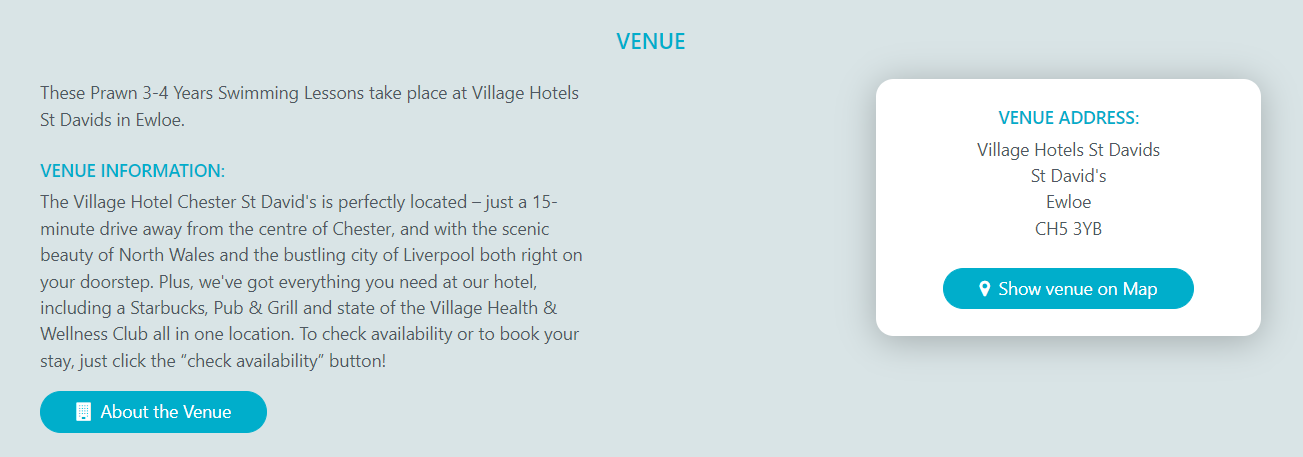
Please Note: Descriptions and URLs for Courses and Classes will automatically copy over to the new Course/Class when rolled over.
Make sure your venue address details are correct
As well as entering the correct address, make sure that:
- You have entered the Post Code in the correct field (Post Code)
- You have entered the Town/City name in the City field
Please Note: This is especially important for the "Show Venue on Map" button to accurately pinpoint the venue.
