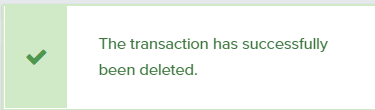Transactions - Managing Charges
Adding and removing charges
Charges are added automatically when a booking is made, effectively putting the account into a negative balance until payment is made.
Adding a Manual Charge
You can also manually add charges for other items:
- Navigate to the Customer
- Select the Transactions tab
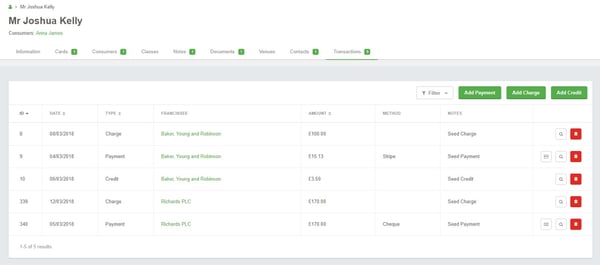
- Click Add Charge
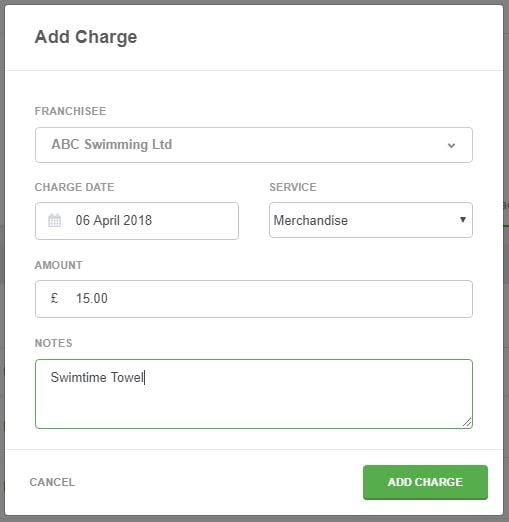
- Select Add Charge
- Change the Charge Date if required
- Select the Service being charged for
- The contents of this list are curated by your FranScape Administrator
- Add the Amount of the charge
- Add any relevant Notes
- Click Add Charge
The charge will then remove that amount from the Customer's balance.
For Example
Using the image above - if the Customer's balance was £0.00, it would become -£15.00 Debit
Removing a Charge
To remove a charge, go into the Customer Transactions and select the 'Delete' button on the charge you wish to delete.

Make sure the correct charge is being removed and 'Continue'
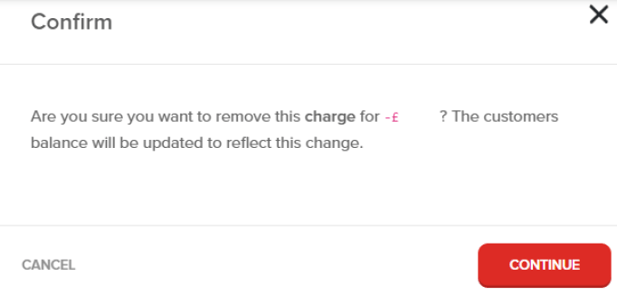
The charge will now be deleted and you should receive this pop up: