Transactions - Managing Credits
Adding or removing Credits.
Adding credit
- Navigate to the Customer
- Select the Transactions tab
- Select Add Credit
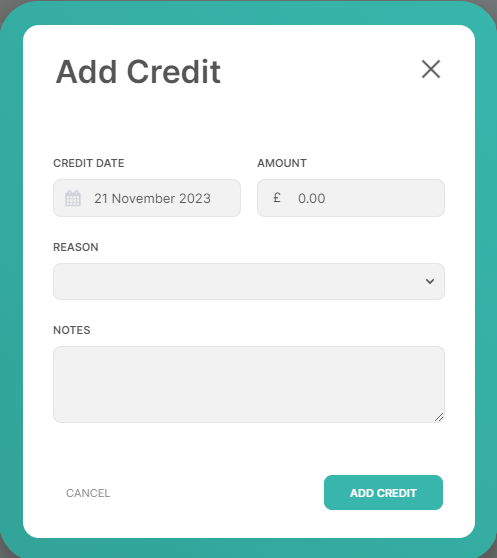
- Change the Credit Date - if required
- Enter the Amount
- Select a Reason from the dropdown
- Add any additional Notes
- The customer can see these notes attached to the credit
- Click Add Credit
Deleting a Credit
- Navigate to the Customer
- Select the Transactions tab
- Click Delete against the relevant credit
- Click Continue
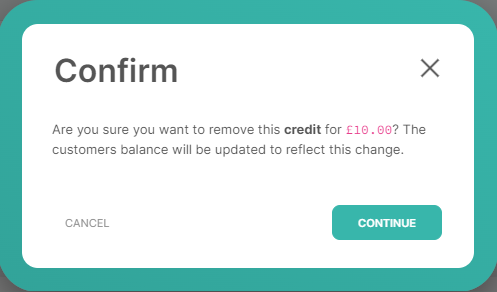
- The credit will now be removed, and their balance will be updated.
