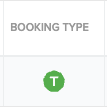Trial Bookings and The Waiting List
Can trial bookings be placed on the waiting list?
Trial Booking to the Waiting List via the Finder
Please Note: When a Customer is booking via the Finder, if all trial places in a Class are full, there will be no option to add a taster booking to the Waiting List.
Trial Booking to the Waiting List via Franscape
Franscape Admin/Franchisee users can add trial bookings to the waiting list at their discretion:
Note: You will need to create the new Customer and Consumer first. See:
- Find the relevant class (with Trials enabled)
- Select the Waiting List tab
- Select Add Consumer
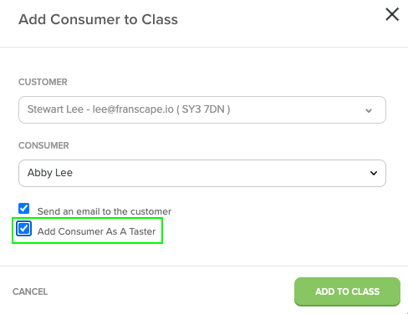
- Enter the Customer name or email and select the right one from the list presented
- Select a Consumer from the drop-down
- Tick the Add Consumer as a Trial box
- Click Add to Class
The Customer will receive confirmation via email that they have been added to the Waiting List for a Trial.
How will I know which waiting list bookings are for trials?
This will be represented by the Booking Status in the Waiting List table: