Un-Suspending Plans
How do I reactivate a suspended Monthly Plan?
A suspended plan cannot be un-suspended within a month of suspension.
What happens when I un-suspend a plan?
When Un-Suspended, the plan will schedule a pro-rata payment based on today's date and the customer's chosen monthly payment date. For example:
- Today's date is 15th November
- Customer pays on 1st of each month
Therefore, the Customer's first payment back on the plan will cover 15th to 30th November. The payment schedule will then return to normal.
Please Note: The first payment will be taken automatically on the night you un-suspend the plan.
Please Note: All movements must be made before un-suspending the plan.
Which class will the plan be attached to?
When un-suspending a plan, the customer's plan will be attached to the last class they attended.
To check, click the class attached to the plan:
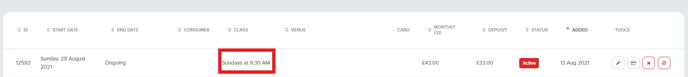
Please Note: If the plan is attached to a class which has finished, the customer will need to be moved to the in progress/upcoming class BEFORE you un-suspend the plan.
How to un-suspend a plan?
- Navigate to the Plan
- Click Edit
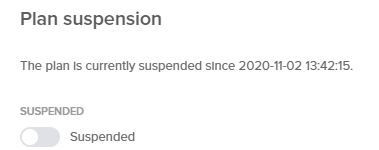
- Click on the Suspended button to turn it grey
- Click Update
The pro-rata returning payment will be scheduled to go out automatically overnight.
