Unverified Payments Table
See details of unverified 3D Secure payments
The Unverified Payments Table gives you sight of payments requiring 3D Secure verification, but which have yet to be verified.
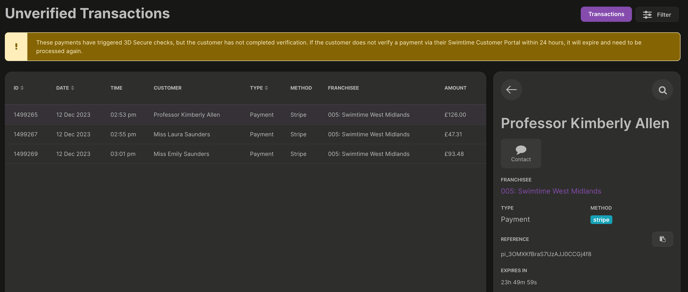
This view was designed to give you an opportunity to chase up these payment verifications with the Customer before they expire.
How do we access the table?
- Go to Transactions
- Click the Unverified button

The number in the button shows the current number of unverified payments. If there's no number showing - you're all good!
![]()
What can we do here?
The information in the table gives you a basic view of your unverified payments
Please Note: Unverified payments that are not verified within 24 hours are deleted. If this happens you will no longer be able to see them here and the Customer will need to attempt payment again.
ID
- The transaction ID of the payment
Date/Time
- The Date and Time that the payment was made
Customer
- The Customer that made the payment
Franchisee
- The Franchisee that the payment was made to (Admin view only)
Amount
- The amount being paid
Can I see more information?
Yes! Clicking on any entry in the table will open the detail pane

In addition to the table data, here you can see:
Reference
- The Stripe reference for the payment. This can be useful if querying the payment with Franscape Support, so we've also added a Copy button for it.
Expires In
- This is a countdown timer. It counts down 24 hours from when the payment was made. If the payment has not been verified when it reaches zero, the payment is deleted so that the Customer can try paying again.
What options do I have
- View Customer

- Contact Customer

- via Email or SMS
